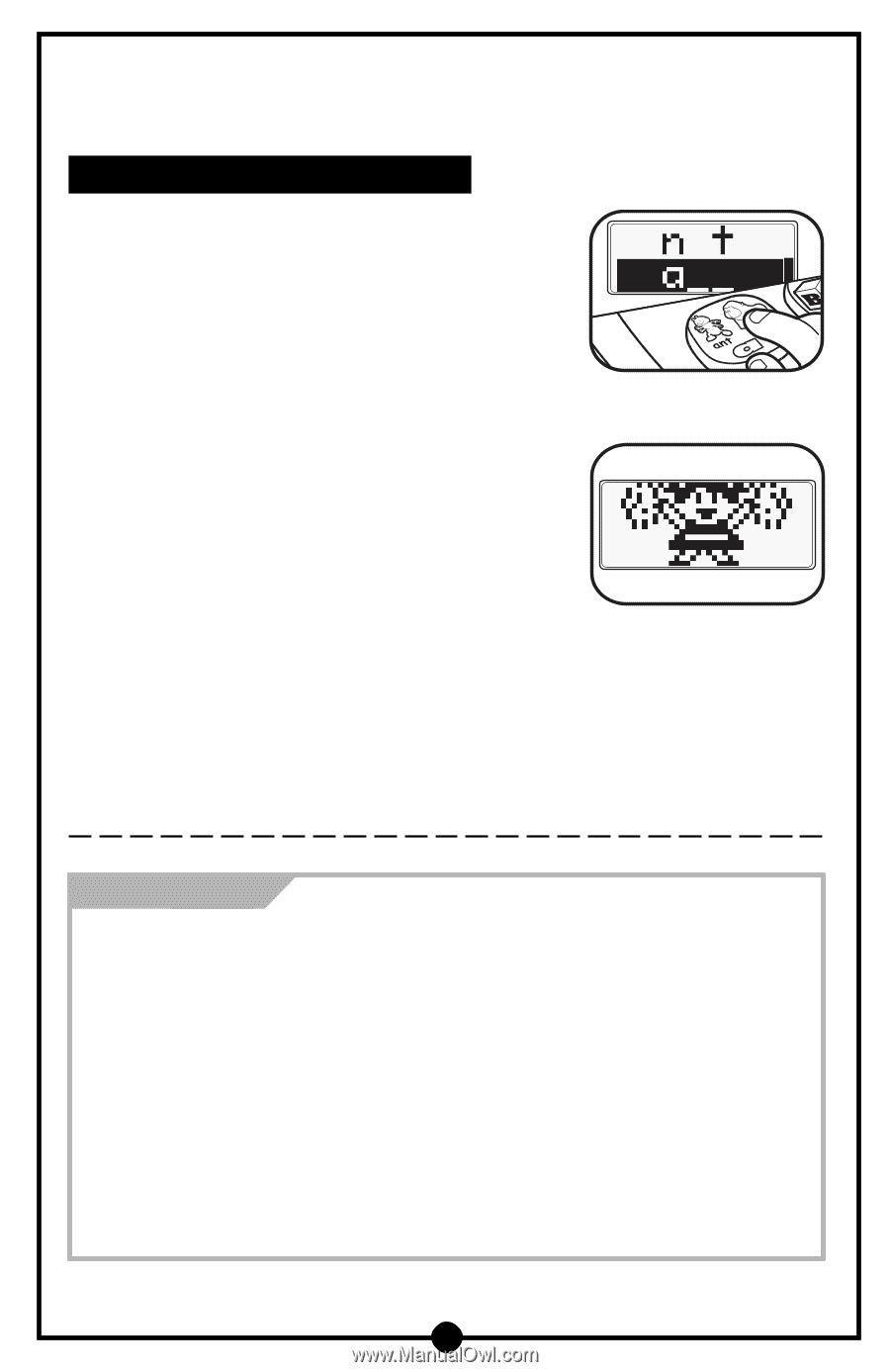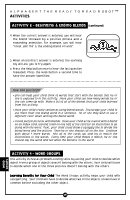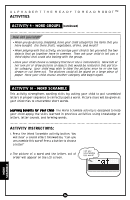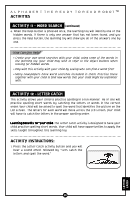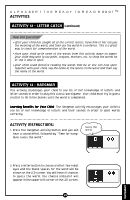Vtech Alphabert User Manual - Page 18
Activity 10 - Word Scramble - alphabet robot
 |
View all Vtech Alphabert manuals
Add to My Manuals
Save this manual to your list of manuals |
Page 18 highlights
ALPHABERT THE READY TO READ ROBOT™ ACTIVITIES ACTIVITY 10 - WORD SCRAMBLE (continued) 3. Press the letter buttons of the letters you see on the LCD screen in the correct order to make a word. Once you press a letter, it will automatically be placed in the blank spaces on the LCD screen. 4. If the answer is correct, you will hear a positive phrase and the word will be spelled and identified, followed by a rewarding animation on the LCD screen. 5. If the answer is incorrect, the learning toy will ask you to try again. 6. Press the Help button once and one of the scrambled letters will be placed in the correct blank space within the word. How Can You Help? • Together with your child, make up your own scrambled words with vocabu- lary words that are familiar to your child. • Prepare a list of simple words for your child to unscramble. Do not show your child the list. Next create a set of alphabet cards by using index cards. Choose a word from the list. Tell your child what word he or she will be unscrambling. Then pull out the letters from your alphabet cards that are needed to spell the word. If you need two of a certain letter, prepare an additional card. Scramble the cards up and have your child unscramble the cards in order to spell the word. • Make a fishing game with your child. Using scrambled words from the learning toy, write each scrambled word on a paper fish. Next, print the unscrambled words on index cards using the same words. Your child must pick up a scrambled fish and match it with the unscrambled fish. Be sure to check that a pair has been made. 17