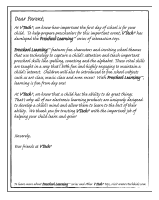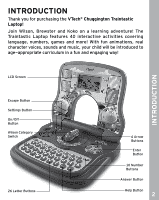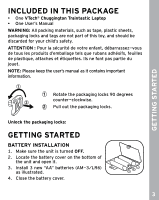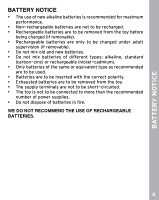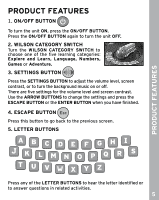Vtech Chuggington Traintastic Laptop User Manual - Page 3
Introduction
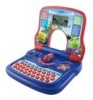 |
View all Vtech Chuggington Traintastic Laptop manuals
Add to My Manuals
Save this manual to your list of manuals |
Page 3 highlights
INTRODUCTION Thank you for purchasing the VTech® Chuggington Traintastic Laptop! Join Wilson, Brewster and Koko on a learning adventure! The Traintastic Laptop features 40 interactive activities covering language, numbers, games and more! With fun animations, real character voices, sounds and music, your child will be introduced to age-appropriate curriculum in a fun and engaging way! INTRODUCTION LCD Screen Escape Button Settings Button On/Off Button Wilson Category Switch 26 Letter Buttons 4 Arrow Buttons Enter Button 10 Number Buttons Answer Button Help Button 2

2
INTRODUCTION
On/Off
Button
LCD Screen
26 Letter Buttons
Settings Button
INTRODUCTION
Thank you for purchasing the
VTech
®
Chuggington Traintastic
Laptop!
Join Wilson, Brewster and Koko on a learning adventure! The
Traintastic Laptop features 40 interactive activities covering
language, numbers, games and more! With fun animations, real
character voices, sounds and music, your child will be introduced to
age-appropriate curriculum in a fun and engaging way!
Wilson Category
Switch
Escape Button
10 Number
Buttons
Help Button
Enter
Button
4 Arrow
Buttons
Answer Button