Vtech Create-A-Story: Finding Nemo User Manual - Page 5
Step 1: Add Your Name, Step 2: Choose a Step 3: Make Your Choices
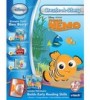 |
View all Vtech Create-A-Story: Finding Nemo manuals
Add to My Manuals
Save this manual to your list of manuals |
Page 5 highlights
Step 1: Add Your Name To personalize your stories, you can add your name and a friend's name. To add your own name, touch the orange pencil. Then touch the letters of your name. When you are done, touch the green checkmark. To add your friend's name, touch the blue pencil. Then touch the letters of your friend's name. When you are done, touch the green checkmark. Step 2: Choose a Page Turn to a page and touch the yellow star with the pen to start. To create a new story using the same page, remember to touch the yellow star. Step 3: Make Your Choices Follow the instructions and choose the content for your own story. You can choose from places, characters, objects, actions and more! What will Nemo do? It's up to you to decide. 5

Step 1: Add Your Name
To personalize your stories, you can add your name and a friend’s
name.
To add your own name, touch the orange pencil. Then touch the letters of
your name. When you are done, touch the green checkmark.
To add your friend’s name, touch the blue pencil. Then touch the letters of
your friend’s name. When you are done, touch the green checkmark.
Step 2: Choose a Page
Turn to a page and touch the yellow star with
the pen to start. To create a new story using the
same page, remember to touch the yellow star.
Step 3: Make Your Choices
Follow the instructions and choose the content
for your own story. You can choose from places,
characters, objects, actions and more! What will
Nemo do
?
It’s up to you to decide.
5













