Vtech Create-A-Story: Finding Nemo User Manual - Page 6
Activities
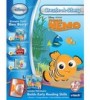 |
View all Vtech Create-A-Story: Finding Nemo manuals
Add to My Manuals
Save this manual to your list of manuals |
Page 6 highlights
Step 4: Play Your Story Finally, touch the Play My Story speaker on the page to hear the story you created. Step 5: Replay/Reset Your Story After your story plays, you can either touch the Play My Story speaker to hear your story again, or you can create a new story by touching the yellow star on the page. ACTIVITIES Pages 1-2 - Story Time with Nemo Nemo is exploring under the sea and wants to play with one of his friends. Can you help him choose a place, friend, object and how he will act? Let's see what you can create. 6

Step 4: Play Your Story
Finally, touch the Play My Story speaker on the
page to hear the story you created.
Step 5: Replay/Reset Your Story
After your story plays, you can either touch the
Play My Story speaker to hear your story again,
or you can create a new story by touching the
yellow star on the page.
Pages 1-2 – Story Time with Nemo
Nemo is exploring under the sea and wants to play with one of his friends.
Can you help him choose a place, friend, object and how he will act
?
Let’s
see what you can create.
ACTIVITIES
6














