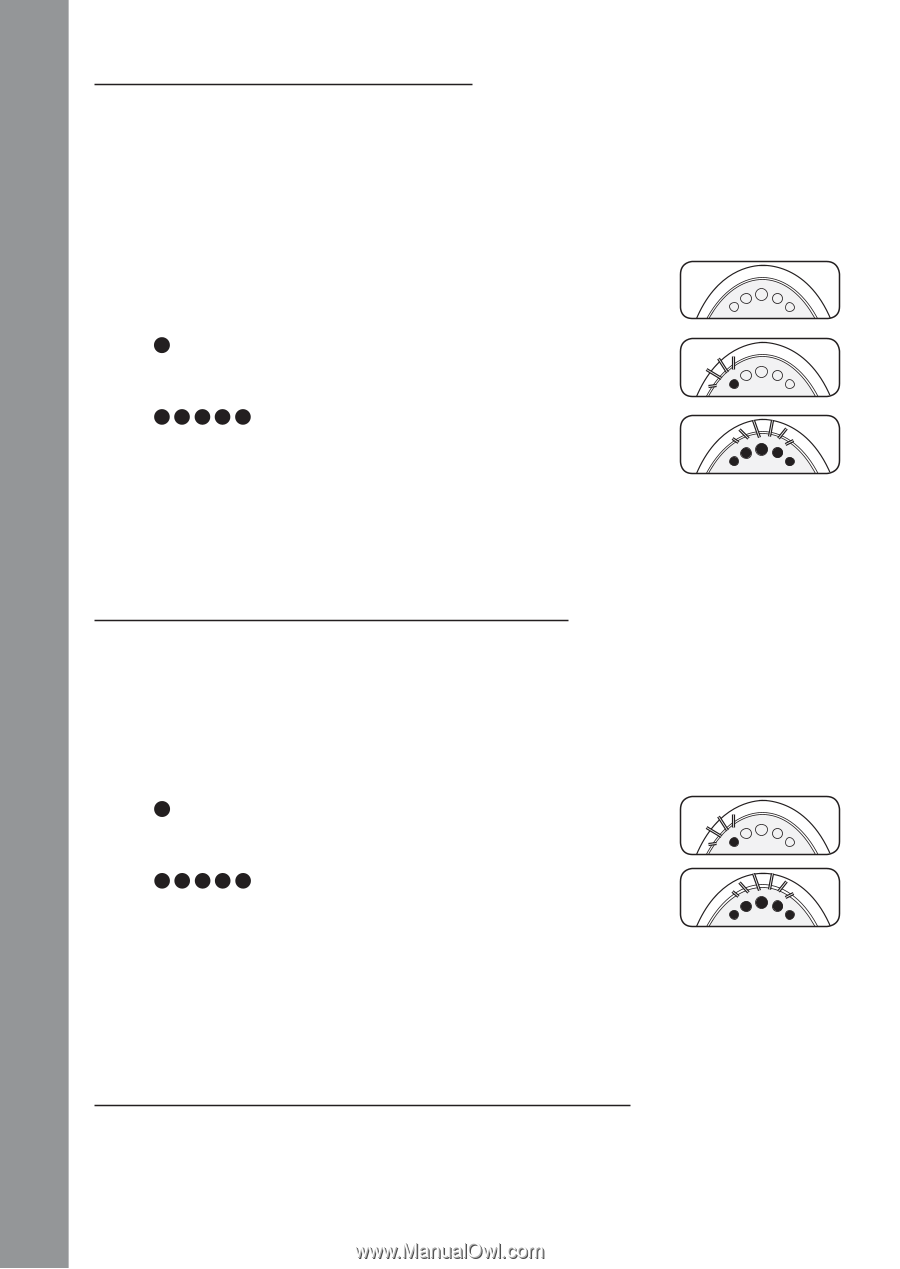Vtech Crystal Sounds DECT Digital Monitor User Manual - Page 16
Adjusting Speaker Volume, Adjusting Microphone Sensitivity, Sound Level Indicators & Sound Alert
 |
View all Vtech Crystal Sounds DECT Digital Monitor manuals
Add to My Manuals
Save this manual to your list of manuals |
Page 16 highlights
Baby Monitor Features Adjusting Speaker Volume 1. Press the volume control buttons (+,-) on the parent unit until the desired speaker volume for the parent unit has been reached. There are 5 volume levels. 2. The sound level indicators show the volume level during adjustment: - OOOOO = Parent unit volume is off - OOOOO = Minimum volume LINK - OOOOO = Maximum volume LINK Note: If the volume is set to a high level, the parent unit consumes more LINK power. Adjusting Microphone Sensitivity 1. Press the sensitivity adjustment button on the parent unit until the desired microphone sensitivity for the baby unit has been reached. There are 5 sensitivity levels. 2. The sound level indicators show the sensitivity level during adjustment: - OOOOO = Minimum sensitivity level - OOOOO = Maximum sensitivity level LINK Note: If the microphone sensitivity level is set to a high level, more LINK sounds are transmitted and the parent unit consumes more power. Sound Level Indicators & Sound Alert The baby unit continuously monitors the sound level in your baby's room, and the sound level indicators on the parent unit let you know if there is any activity. If your baby cries, you will see the sound level 14