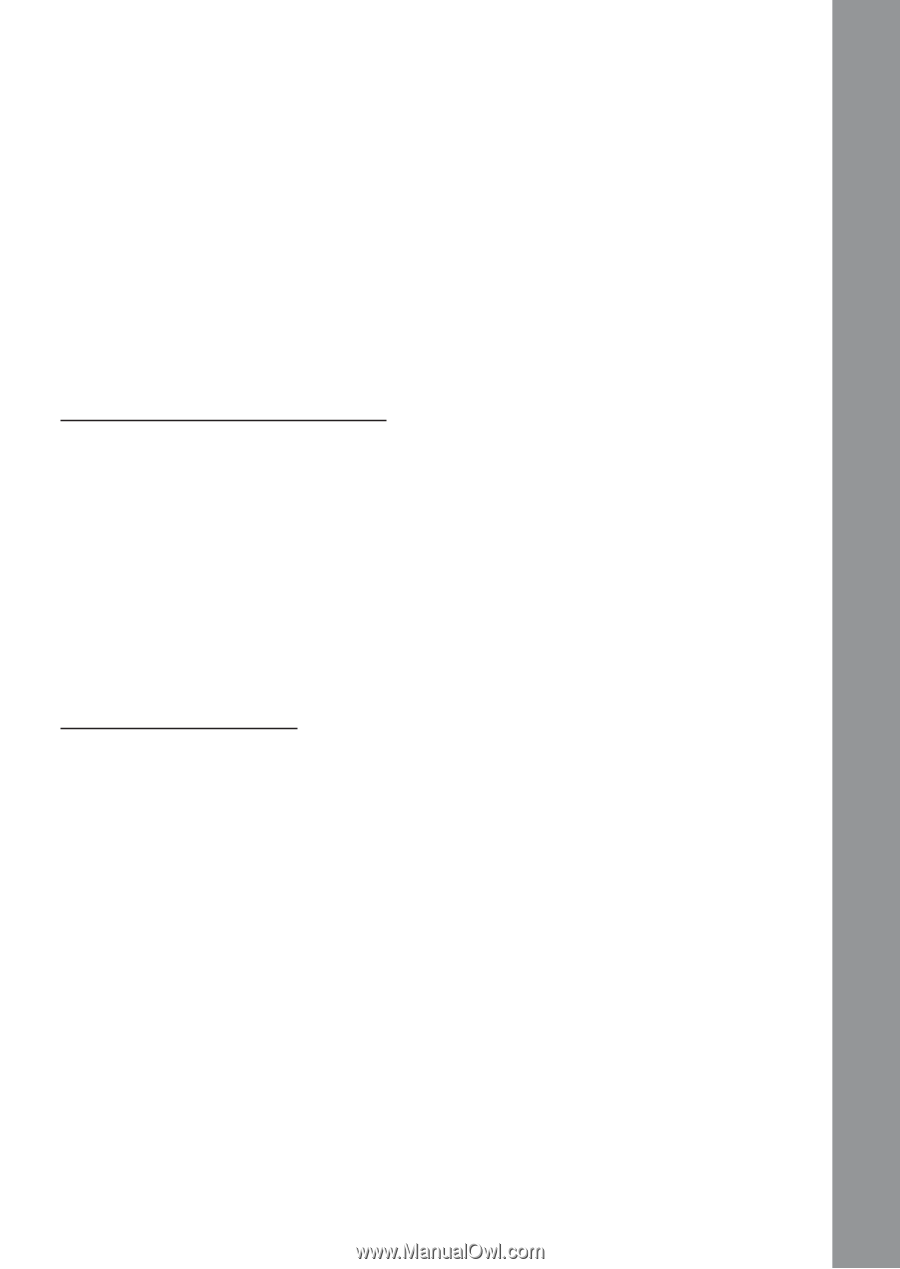Vtech Crystal Sounds DECT Digital Monitor User Manual - Page 17
Paging the Parent Unit, Playing Lullabies
 |
View all Vtech Crystal Sounds DECT Digital Monitor manuals
Add to My Manuals
Save this manual to your list of manuals |
Page 17 highlights
Baby Monitor Features indicators light up on the parent unit. 1. As long as the baby unit does not detect a sound, the sound level indicators on the parent unit will not be lit. 2. When the baby unit picks up a sound, one or more sound level indicators light up on the parent unit. The number of sound level indicators that light up corresponds to the loudness of the sound picked up by the baby unit. 3. For silent baby monitoring, when the baby unit picks up a high volume of sound, all 5 sound level indicators will light up and the parent unit will beep as a sound alert. Paging the Parent Unit If you have misplaced the parent unit, you can use the PAGE button on the baby unit to locate the parent unit. Note: The paging function only works when the parent unit is on. 1. Press the PAGE button on the baby unit. The parent unit will emit a paging alert tone. 2. To stop the paging alert tone, press the PAGE button again, or press any button on the parent unit. Playing Lullabies 1. When there is no lullaby playing, press the lullaby button or the play/stop button on the baby/parent unit to start playing lullabies. 2. Press the play/stop button again to play or stop a lullaby. 3. Press the lullaby button to skip to the next lullaby. 4. Press +/- buttons on baby unit to adjust lullaby volume. Note: • The lullabies will play continuously for approximately 15 minutes. To preserve battery life, the unit will automatically stop playing lullabies after approximately 15 minutes without input. To reactivate the lullabies, press the lullaby button or play/stop button. • The lullaby volume on the baby unit cannot be changed using the parent unit. 15