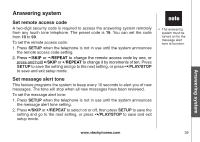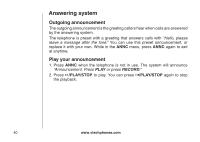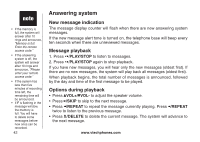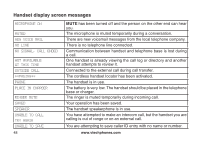Vtech DS6121-4 User Manual (DS6121-3 User Manual) - Page 48
Call screening, Call intercept, FLASH
 |
UPC - 882032461215
View all Vtech DS6121-4 manuals
Add to My Manuals
Save this manual to your list of manuals |
Page 48 highlights
Answering system Call screening You can listen at the telephone base to a caller leaving a message. However, if you want to silence the telephone base when messages are being recorded, set the telephone base volume to its lowest level (1). Remember to raise the volume in order to hear your messages during playback. Call intercept If you want to answer a call while a message is being recorded, press on the handset. /FLASH 44 www.vtechphones.com
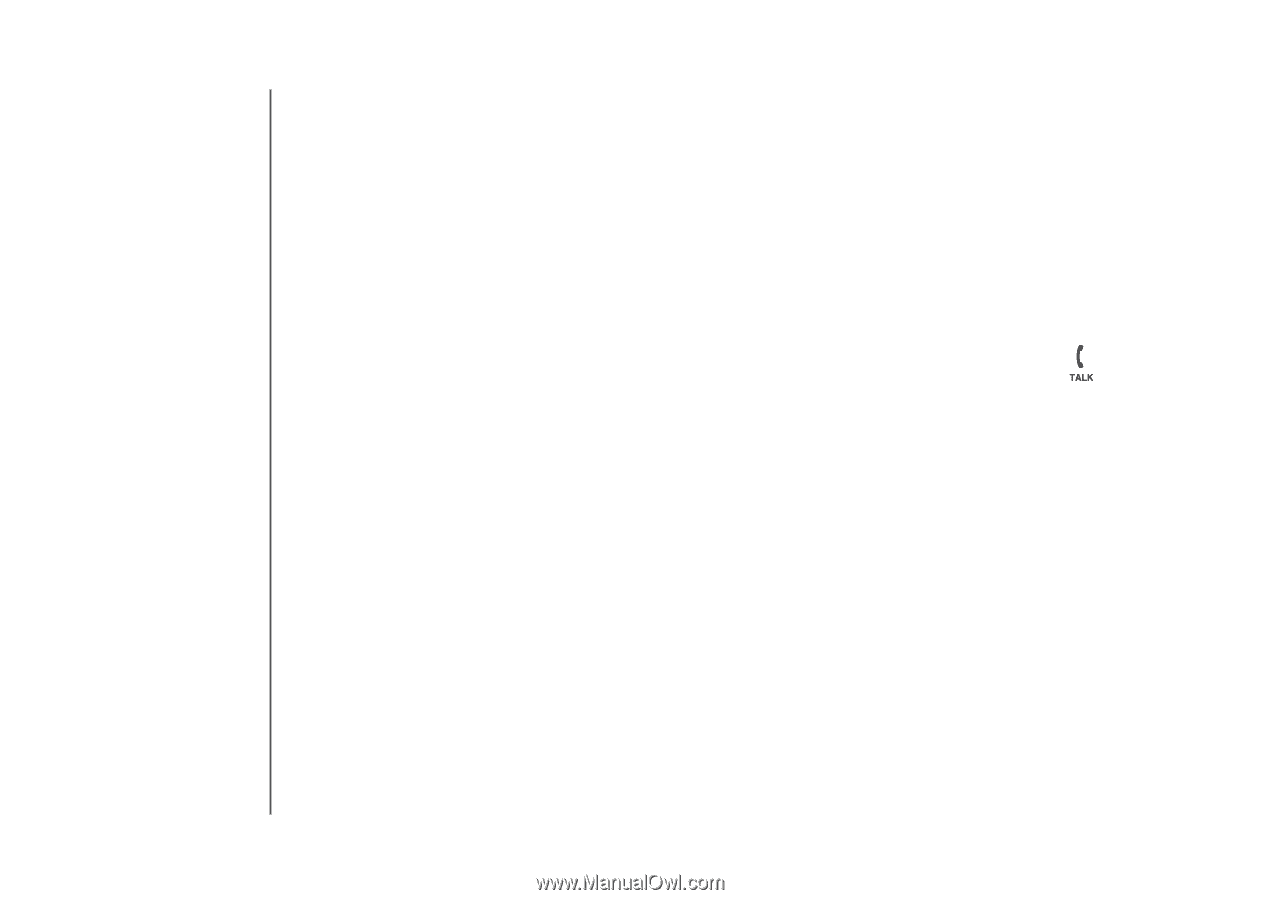
www.vtechphones.com
44
Answering system
Call screening
You can listen at the telephone base to a caller leaving a message. However, if
you want to silence the telephone base when messages are being recorded, set
the telephone base volume to its lowest level (1). Remember to raise the volume
in order to hear your messages during playback.
Call intercept
If you want to answer a call while a message is being recorded, press
/FLASH
on the handset.