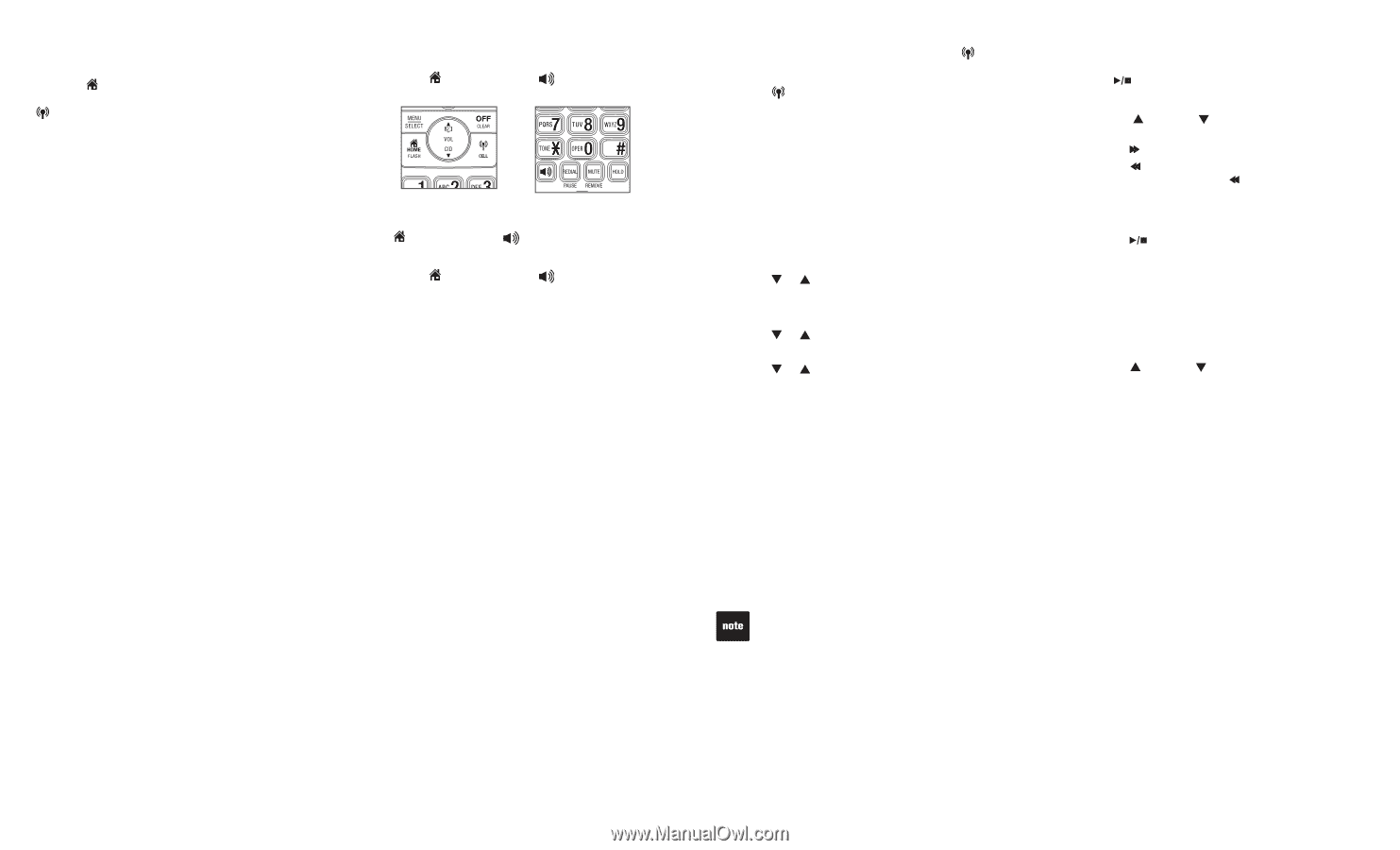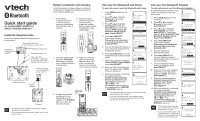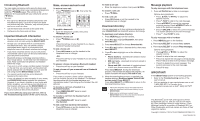Vtech DS6321-3 Quick Start Guide (DS6321-3 Quick Start Guide) - Page 2
Introducing Bluetooth, Important Bluetooth information, Make, answer and end a call, Download - canada
 |
UPC - 735078017659
View all Vtech DS6321-3 manuals
Add to My Manuals
Save this manual to your list of manuals |
Page 2 highlights
Introducing Bluetooth You can make and receive calls using the home and cell lines. The home line is your conventional telephone land line ( /HOME/FLASH). The cell line is the telephone line associated with your cell phone service ( /CELL). You can: • Pair up to four Bluetooth enabled cell phones with the telephone base. Up to two of them can make and receive cell calls. However, only one cell phone can be on a call at a time. • Use the home and cell lines at the same time. • Conference the home and cell lines. Important Bluetooth information • Minutes are deducted from your cellular plan for the duration of all cell calls using the DS6321/6322. • Charge your cell phone while it is connected to the telephone base. Your cell phone's battery discharges faster while it is connected to the telephone base via Bluetooth wireless technology. • If you have voicemail service on your cell phone, unanswered calls to your cell line are answered by your cell phone's voicemail. • Bluetooth wireless technology operates within a short range (about 1 to 30 feet) from the telephone base. Keep connected cell phones and headset within this range. • If you are on a call using a cordless system handset on the cell line, you cannot pick up the paired cell phone and join the call. However, you can join the call using another DS6321/6322 handset. • You cannot use the cell line and a Bluetooth headset at the same time. • If your cell phone has poor reception in your home, the DS6321/6322 cannot improve the reception. However, if you have a location in your house with better reception, you can leave your cell phone in that location while you use the DS6321/6322 cell line. In order for this to work, the telephone base must be within 30 feet of the cell phone. If you have difficulty using your cell line, refer to the Troubleshooting section of the user's manual. Make, answer and end a call To make a home call: • Press /HOME/FLASH or telephone number. , then enter the To predial a home call: • Enter the telephone number, then press /HOME/FLASH or . To answer a home call: • Press /HOME/FLASH or . -ORPress the call key on your headset if you have a Bluetooth headset connected. To end a home call: • Press OFF/CLEAR or put the handset in the telephone base or charger. -ORPress the call key on your headset if you are using your headset. To answer a home call using a Bluetooth headset: • Press the call key on your headset. To end a home call you answered from a Bluetooth headset: • Press the call key on your headset. If you make or answer a home call on a handset, you can transfer the call to the headset. The handset remains active with the handset earpiece and microphone muted. If you hang up the handset, the call will end. To transfer a call from a handset to a Bluetooth headset: • Press MENU/SELECT twice to select Use headset. To transfer a call from the headset back to the handset: • Press MENU/SELECT twice to select Use handset. To end a call that started at the handset: • Press OFF/CLEAR or put the handset in the telephone base or charger. To make a cell call: • Enter the telephone number, then press /CELL. To answer a cell call: • Press /CELL. To end a cell call: • Press OFF/CLEAR or put the handset in the telephone base or charger. Download directory You can download up to four cell phone directories to your DS6321/6322 via Bluetooth wireless technology. To download a cell phone directory: 1. Press MENU/SELECT on the handset. 2. Press or to highlight Bluetooth, then press MENU/SELECT. 3. Press MENU/SELECT to choose Download dir. 4. Press or to select a desired device, then press MENU/SELECT. 5. Press or to highlight one of the following options: • Phone memory - download all contacts stored in your phone memory. • SIM card only - download all contacts stored in your SIM card. • Phone and SIM - download all contacts stored in both your phone memory and SIM card. Press MENU/SELECT. During the download process, the handset will display the progress. All system handsets will display Cell line in use. 6. When the downloading process is complete, the handset displays Download ended Total #XXXX entries saved. Press SELECT. Press MENU/SELECT or OFF/CLEAR to return to the download directory menu. • Place your cell phone next to the telephone base when you download a cell phone directory to your DS6321/6322. • Make sure the cell phone is paired to your DS6321/6322 and on the active devices list before you download a cell phone directory. Message playback To play messages with the telephone base: 1. Press /PLAY/STOP to listen to messages. Options during playback: • Press /VOL+ or /VOL- to adjust the speaker volume. • Press /SKIP to skip to the next message. • Press /REPEAT to repeat the message currently playing. Press /REPEAT twice to listen to the previous message. • Press X/DELETE to delete the current message. The system advances to the next message. • Press /PLAY/STOP to stop. To play messages with a handset: 1. Press MENU/SELECT on the handset. 2. Press MENU/SELECT to choose Ans. system. 3. Press MENU/SELECT to choose Play messages. Options during playback: • Press /VOL+ or /VOL- to adjust the speaker volume. • Press 6 to skip to the next message. • Press 4 to repeat the message currently playing. Press 4 twice to listen to the previous message. • Press 3 to delete the current message. The system advances to the next message. • Press 5 to stop. IMPORTANT! If the DS6321/6322 system is not working properly: • Refer to the Troubleshooting section of the user's manual. • Visit our website at www.vtechphones.com or call 1 (800) 595-9511. In Canada, go to www.vtechcanada.com or dial 1 (800) 267-7377. The Bluetooth® word mark and logos are owned by Bluetooth SIG, Inc. and any use of such marks by VTech Holdings Limited is under license. VTech Holdings Limited is a member of Bluetooth SIG, Inc. Other trademarks and trade names are those of their respective owners. Copyright © 2009 for VTECH TELECOMMUNICATIONS LTD. 96-007160-020-100