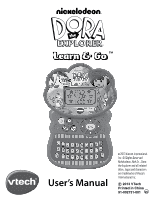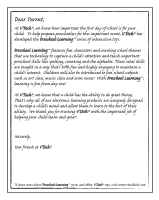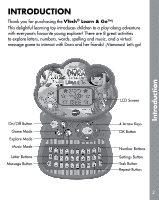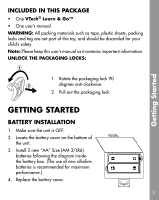Vtech Dora Learn & Go User Manual - Page 6
Product Features
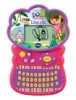 |
View all Vtech Dora Learn & Go manuals
Add to My Manuals
Save this manual to your list of manuals |
Page 6 highlights
3. LETTER BUTTONS Press the 26 LETTER BUTTONS to learn letters and answer questions in related activities. Product Features 4. NUMBER BUTTONS Press the 10 NUMBER BUTTONS to learn numbers and answer questions in related activities. 5. MESSAGE BUTTON Press this button to enter the Message mode. 6. TASK BUTTON Press this button to access the Task mode. 7. ARROW KEYS and OK BUTTON Press the Arrow keyS to make a selection. Press the OK BUTTON to confirm your choice. 5

5
3. LETTER BUTTONS
Press the 26 LETTER BUTTONS to learn letters and answer questions in
related activities.
4. NUMBER BUTTONS
Press the 10 NUMBER BUTTONS to learn numbers and answer
questions in related activities.
5. MESSAGE BUTTON
Press this button to enter the MESSAGE MODE.
6. TASK BUTTON
Press this button to access the TASK MODE.
7. ARROW KEYS
and OK BUTTON
Press the ARROW KEYS
to make a selection. Press the OK BUTTON to
confirm your choice.
Product Features