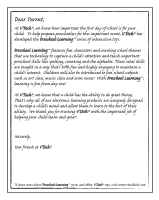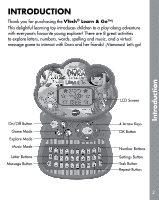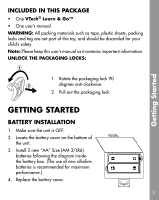Vtech Dora Learn & Go User Manual - Page 7
Activities - dora how to learn go game
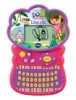 |
View all Vtech Dora Learn & Go manuals
Add to My Manuals
Save this manual to your list of manuals |
Page 7 highlights
8. REPEAT BUTTON Press the REPEAT BUTTON to hear an instruction or question repeated. 9. SETTINGS BUTTON Press this button to adjust the screen contrast and audio volume. There are 3 levels of adjustment for both screen contrast and volume. Use the left or right Arrow Key to select and press the OK button to confirm. Press the left Arrow Key to reduce the level of volume/contrast, or press the right Arrow Key to raise the level of volume/contrast. 10. AUTOMATIC SHUT-OFF To preserve battery life, the unit will automatically power down after approximately several minutes without input. The unit can be turned on again by pressing the ON/OFF BUTTON. Product Features / Activities ACTIVITIES: EXPLORE MODE 1. ABC Explorer Explore the letters with Dora! Press any of the 26 LETTER BUTTONS to hear the letter name and learn a word that begins with that letter. 2. Counting with Dora Let's count the starfish on the beach with Dora! Press the NUMBER BUTTONS to learn the numbers and count the starfish. GAME MODE 1. Missing Letter Help Dora find the missing letter so that she can cross Troll Bridge. A word will appear on the LCD screen with one letter missing. Press the LETTER BUTTONS or use the Arrow KeyS and the OK BUTTON to select the correct letter and complete the word. 6