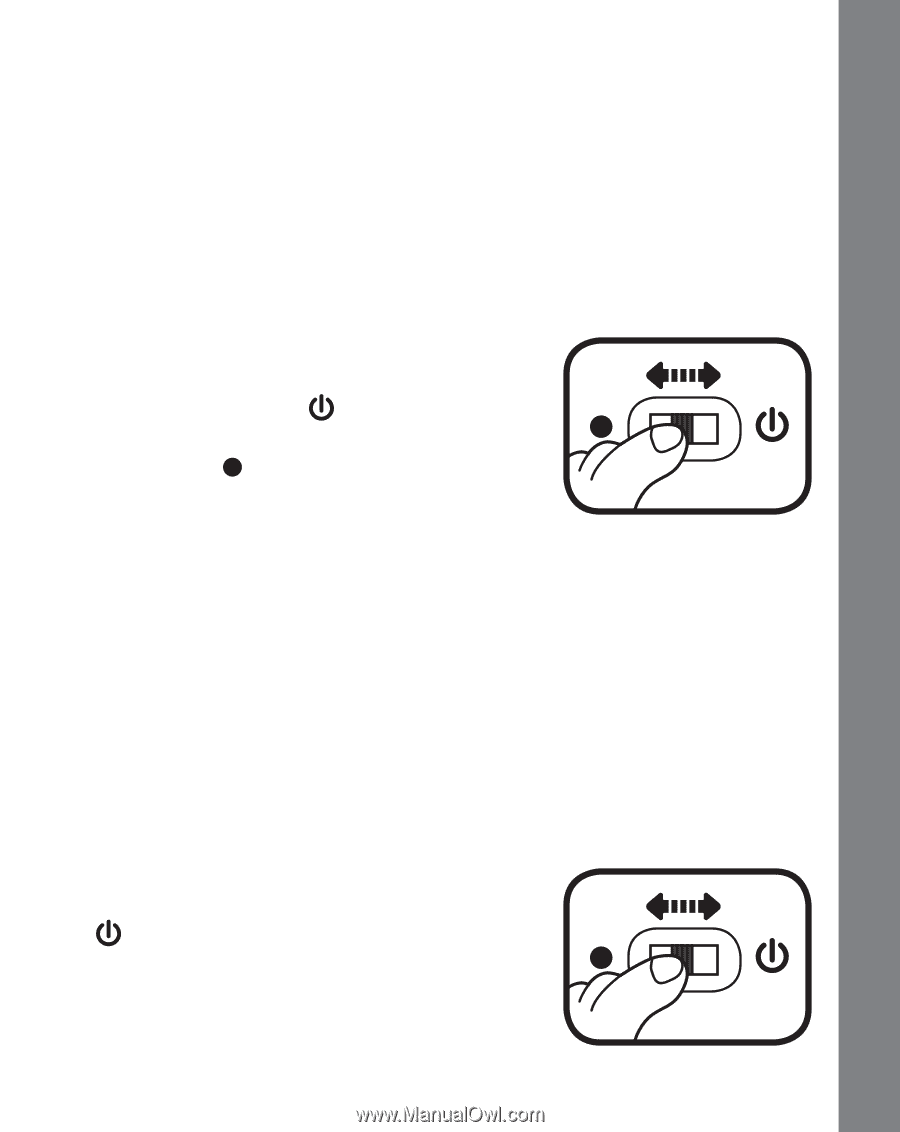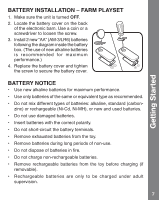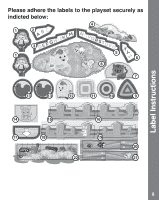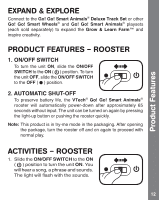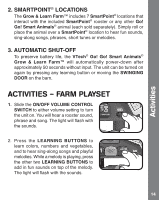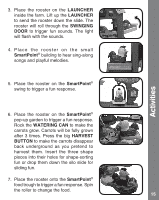Vtech Go Go Smart Animals - Grow & Learn Farm User Manual - Page 12
Expand & Explore, Product Features - Rooster, Activities - Rooster
 |
View all Vtech Go Go Smart Animals - Grow & Learn Farm manuals
Add to My Manuals
Save this manual to your list of manuals |
Page 12 highlights
Product Features EXPAND & EXPLORE Connect to the Go! Go! Smart Animals® Deluxe Track Set or other Go! Go! Smart Wheels® and Go! Go! Smart Animals® playsets (each sold separately) to expand the Grow & Learn Farm™ and inspire creativity. PRODUCT FEATURES - ROOSTER 1. ON/OFF SWITCH To turn the unit ON, slide the ON/OFF SWITCH to the ON ( ) position. To turn the unit OFF, slide the ON/OFF SWITCH to the OFF ( ) position. 2. AUTOMATIC SHUT-OFF To preserve battery life, the VTech® Go! Go! Smart Animals® rooster will automatically power-down after approximately 65 seconds without input. The unit can be turned on again by pressing the light-up button or pushing the rooster quickly. Note: This product is in try-me mode in the packaging. After opening the package, turn the rooster off and on again to proceed with normal play. ACTIVITIES - ROOSTER 1. Slide the ON/OFF SWITCH to the ON ( ) position to turn the unit ON. You will hear a song, a phrase and sounds. The light will flash with the sounds. 12