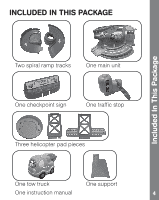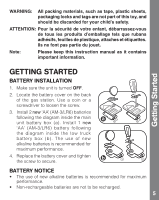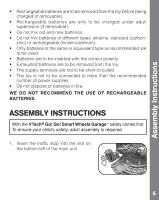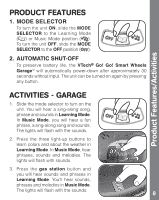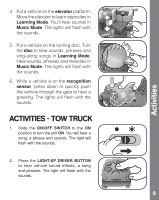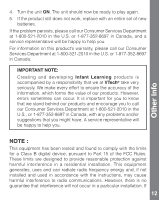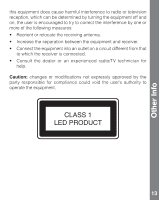Vtech Go Go Smart Wheels Garage User Manual - Page 9
Activities - Tow Truck
 |
View all Vtech Go Go Smart Wheels Garage manuals
Add to My Manuals
Save this manual to your list of manuals |
Page 9 highlights
Activities 4. Put a vehicle on the elevator platform. Move the elevator to learn opposites in Learning Mode. You'll hear sounds in Music Mode. The lights will flash with the sounds. 5. Put a vehicle on the turning disc. Turn the disc to hear sounds, phrases and sing-along songs in Learning Mode. Hear sounds, phrases and melodies in Music Mode. The lights will flash with the sounds. 6. While a vehicle is on the recognition sensor, press down or quickly push the vehicle through the gate to hear a greeting. The lights will flash with the sounds. ACTIVITIES - TOW TRUCK 1. Slide the ON/OFF SWITCH to the ON position to turn the unit ON. You will hear a song, a phrase and sounds. The light will flash with the sounds. 2. Press the LIGHT-UP DRIVER BUTTON to hear vehicle sound effects, a song and phrases. The light will flash with the sounds. 9