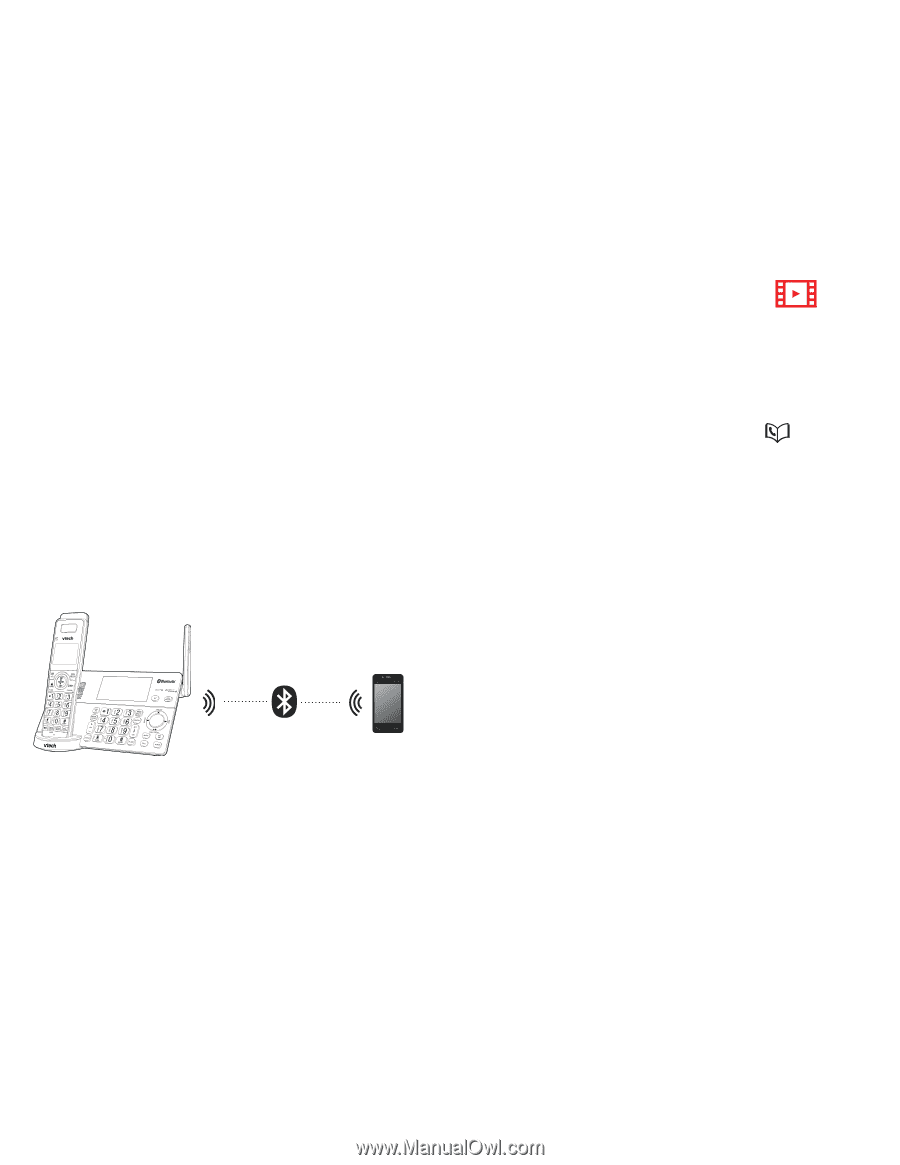Vtech IS8129-5 User Manual - Page 59
Bluetooth setup, Add a cell phone, IS8128-4/IS8128-5/IS8129/IS8129
 |
View all Vtech IS8129-5 manuals
Add to My Manuals
Save this manual to your list of manuals |
Page 59 highlights
Bluetooth setup Add a cell phone To use a Bluetooth enabled cell phone Before you begin, make sure that with your IS8128/IS8128-2/IS-8128-3/ you have cellular coverage and your IS8128-4/IS8128-5/IS8129/IS8129- Bluetooth enabled cell phone is not 2/IS-8129-3/IS8129-4/IS8129-5, you connected to any other Bluetooth must first pair and connect it with the device. Refer to your cell phone user's telephone base. The IS8128/IS8128-2/ manual to learn how to search for or IS-8128-3/IS8128-4/IS8128-5/IS8129/ add new Bluetooth devices. IS8129-2/IS-8129-3/IS8129-4/IS8129-5 To pair and connect a cell phone: telephone base and all system handsets can be used to make or answer calls on 1. Press MENU/SELECT on the the cell phone line. telephone base in idle mode to enter Bluetooth wireless technology operates the main menu. within a short range (up to 15 feet). 2. Press q CID or p to When you pair a Bluetooth cell phone highlight Bluetooth, then press or Bluetooth headset to the telephone MENU/SELECT. base, keep the device within 15 feet 3. Press MENU/SELECT to choose Add of the telephone base for optimal cellular. The screen displays Please performance. wait... followed by Adding cell.... • If there are already 2 paired devices on the list, the telephone prompts you to select a device slot. If you select a slot, the telephone displays Disconnect Cell Phone X? (Cell Phone Y represents the device name of your cell phone) If you press MENU/SELECT to confirm, the current paired device will be automatically removed, regardless of whether the pairing of the new device is successful or The Bluetooth® word mark and logos are owned by Bluetooth SIG, Inc. and any use of such marks by Advanced American Telephones and its parent, VTech Holdings Limited, is under license. VTech Holdings Limited is a member of Bluetooth SIG, Inc. Other trademarks and trade names are those of their respective owners. not. 4. Promptly turn on the Bluetooth feature of your cell phone and search for or add new devices. 59