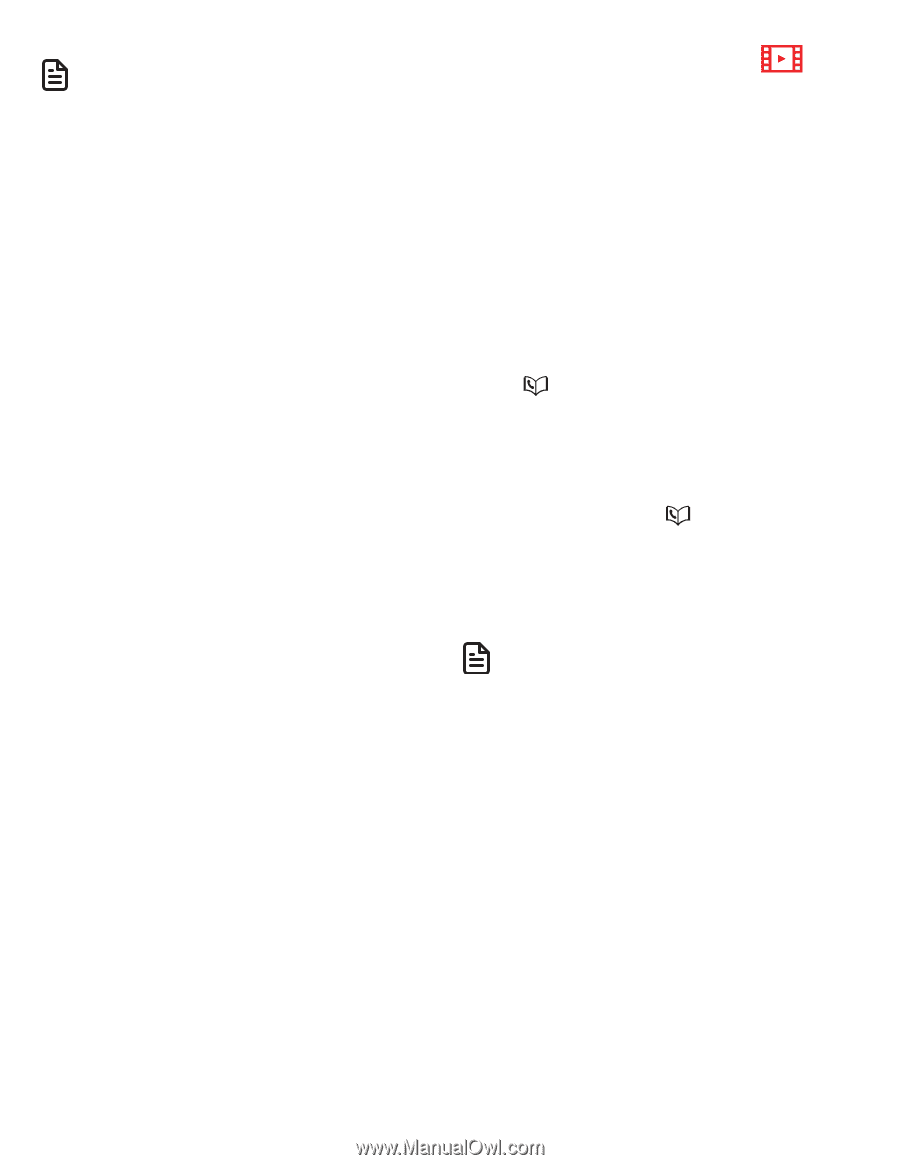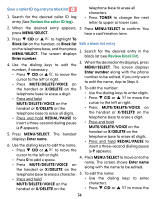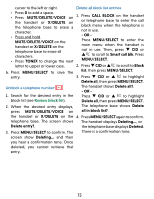Vtech IS8129-5 User Manual - Page 70
Set Smart call blocker on/off , Set profile
 |
View all Vtech IS8129-5 manuals
Add to My Manuals
Save this manual to your list of manuals |
Page 70 highlights
Set Smart call blocker on/off • NOTE You can set to screen, allow, or block all unknown home calls without The Smart call blocker feature is set to on by default. numbers, or unknown home calls 1. Press CALL BLOCK on the handset or with numbers not saved in your telephone base to enter the call block phonebook, allow list or star name list. menu when the telephone is not in You can also send these calls to the use. answering system. Allow unknown is - OR - the default profile setting. To change Press MENU/SELECT to enter the the setting, see Set profile. main menu when the handset is not in use. Then, press q CID or p to scroll to Smart call blk. Press MENU/SELECT. 2. Press MENU/SELECT again to select SCB On/Off. 3. Press q CID or p to highlight On or Off, then press MENU/SELECT to save the setting. You hear a confirmation tone. NOTES • If you set SCB On/Off to Off, all settings under Set profile (see below) will be invalid. 70