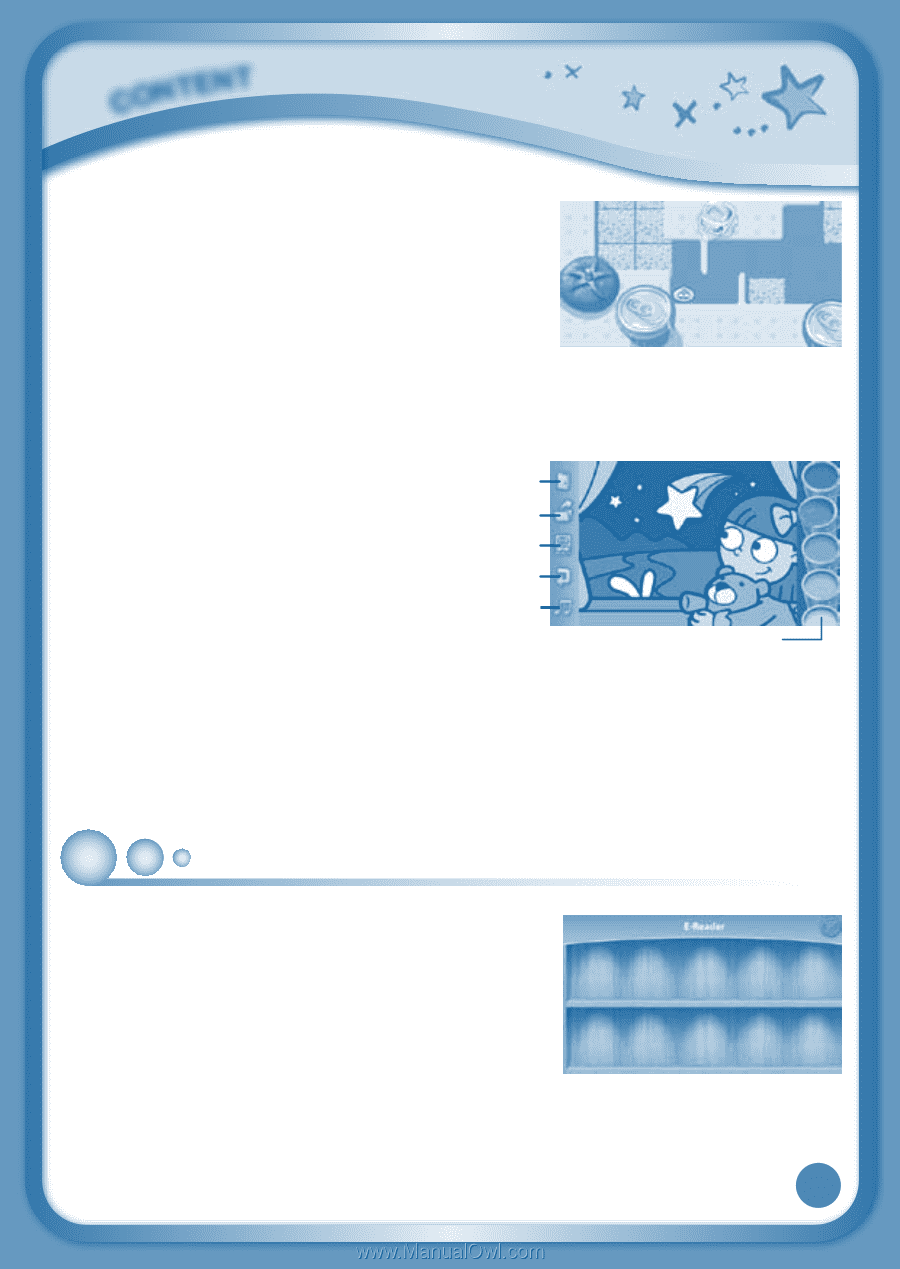Vtech InnoTab 3S The Wi-Fi Learning Tablet User Manual - Page 21
Built-in Apps
 |
View all Vtech InnoTab 3S The Wi-Fi Learning Tablet manuals
Add to My Manuals
Save this manual to your list of manuals |
Page 21 highlights
CONTENT Learning Game: H2O Go! H2O the Water Drop wants to go home, but there are too many obstacles in his way. Learn about the properties of water during H2O's journey as he transforms into ice, water, and gas. Curriculum: Physical Science Creative Activity: Color & Pop Touch the Color & Pop icon to color a picture and see it move. Touch the paint can to choose a color, and then touch the picture to fill in that color on the picture. Paint - Touch a paint can to choose a color. Flick up or down to look at Exit New Page all the colors. Eye Icon Exit - Touch this to exit. Undo New Page - Touch this to open a Music On/Off new picture. Paint Eye Icon - Touch this to see your picture move. Tilt the tablet left, right, up, or down to find what is hiding in the picture. Undo - Touch this to undo what you just did. Music On/Off - Touch this to turn the background music on or off. Curriculum: Creativity Built-in Apps E-Reader Touch the E-Reader icon to read e-books downloaded from Learning LodgeTM. Flick left or right to move between the bookshelves and see all the e-books you have downloaded. Connect to Learning LodgeTM to purchase and download more e-books. See the Installing Learning LodgeTM on a Computer section on page 9 for more details. You can also download the purchased e-books through Wi-Fi connection to Learning LodgeTM. See the Wish List Maker section and Downloads Menu section for more details. 18