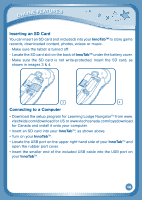Vtech InnoTab Interactive Learning App Tablet User Manual - Page 15
Calendar, Notes
 |
View all Vtech InnoTab Interactive Learning App Tablet manuals
Add to My Manuals
Save this manual to your list of manuals |
Page 15 highlights
content Paint - Touch a paint can to choose a color. Flick up or down to look at all the colors. New Page - Touch this to open a new picture. Eye Icon - Touch this to see your picture move. Tilt the tablet left, right, up, or down to find what is hiding in the picture. An SD card (not included) is required to save any images. Undo - Touch this to undo what you just did. Music On/Off - Touch this to turn the background music on or off. Calendar Touch the Calendar icon to look at or edit your calendar. To mark a day with a sticker, drag a sticker from the tool bar to the day. To add a note, touch the day, and then type in your note using the pop-up keyboard. Touch to delete a sticker or a note. You can save up to 500 stickers to mark your important dates! Notes Touch the Notes icon to type a new note or view a note you have saved. Touch anywhere on the page to open the pop-up keyboard and start typing. To look at your saved notes, flick left or right to see the previous or next note. To see a list of all your notes, touch . You can save up to 500 characters per note and a maximum of 100 notes. 12