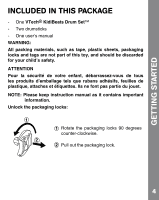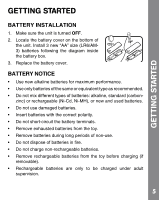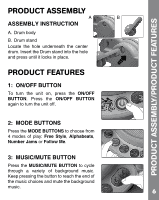Vtech KidiBeats Drum Set - Pink User Manual
Vtech KidiBeats Drum Set - Pink Manual
 |
View all Vtech KidiBeats Drum Set - Pink manuals
Add to My Manuals
Save this manual to your list of manuals |
Vtech KidiBeats Drum Set - Pink manual content summary:
- Vtech KidiBeats Drum Set - Pink | User Manual - Page 1
User's Manual KidiBeats Drum SetTM © 2012 VTech Printed in China 91-002733-000 US CA - Vtech KidiBeats Drum Set - Pink | User Manual - Page 2
Dear Parent, At VTech®, we know how important the first day school is for your child. To help prepare preschoolers for this important event, VTech® has developed the Preschool Learning™ series interactive t s. Preschool Learning™ features fun characters and inviting school themes that use technology - Vtech KidiBeats Drum Set - Pink | User Manual - Page 3
INTRODUCTION Thank you for purchasing the VTech® KidiBeats Drum Set™. The KidiBeats Drum Set™ is an interactive musical instrument that lets you create your own music while learning letters, letter sounds, counting, memory skills and more. With four modes of play, nine song styles, fun sound effects - Vtech KidiBeats Drum Set - Pink | User Manual - Page 4
One VTech® KidiBeats Drum Set™ - Two drumsticks - One user's manual WARNING: All packing materials, such as tape, plastic sheets, packaging tiquettes. Ils ne font pas partie du jouet. NOTE: Please keep instruction manual as it contains important information. Unlock the packaging locks: Rotate the - Vtech KidiBeats Drum Set - Pink | User Manual - Page 5
GETTING STARTED GETTING STARTED BATTERY INSTALLATION 1. Make sure the unit is turned OFF. 2. Locate the battery cover on the bottom of the unit. Install 3 new "AA" size (LR6/AM3) batteries following the diagram inside the battery box. 3. Replace the battery cover. BATTERY NOTICE • Use new alkaline - Vtech KidiBeats Drum Set - Pink | User Manual - Page 6
PRODUCT ASSEMBLY/PRODUCT FEATURES PRODUCT ASSEMBLY A B ASSEMBLY INSTRUCTION A. Drum body B. Drum stand Locate the hole underneath the center drum. Insert the Drum stand into the hole and press until it locks in place. - Vtech KidiBeats Drum Set - Pink | User Manual - Page 7
ACTIVITIES 4: Drum Pads Hit the DRUM PADS to play drum sounds or other fun sound effects. See details below under DRUM SOUND BUTTON for information on the different drum sounds. 5: Drum Sound Button Press the DRUM SOUND BUTTON to change the sound that plays when the drum pads are hit. Choose - Vtech KidiBeats Drum Set - Pink | User Manual - Page 8
CARE & MAINTENANCE Alphabeats Watch the drums closely! Follow the light as it appears on the drums. Hit the drum with the light and hear a letter, letter sound, or word. Keep following the light and work your way from A through Z, and then back down to A again. Press the DRUM SOUND BUTTON to change - Vtech KidiBeats Drum Set - Pink | User Manual - Page 9
and do not expose the unit to moisture or water. TROUBLESHOOTING If for some reason the program/activity stops working or malfunctions the problem persists, please call our Consumer Services Department on at 1-800-521-2010 in the U.S. or 1-877-352-8697 in Canada, and a service representative - Vtech KidiBeats Drum Set - Pink | User Manual - Page 10
TROUBLESHOOTING harmful interference in a residential installation. This equipment generates, uses and can radiate radio frequency energy and, if not installed and used in accordance with the instructions, may cause harmful interference to radio communications. However, there is no guarantee that
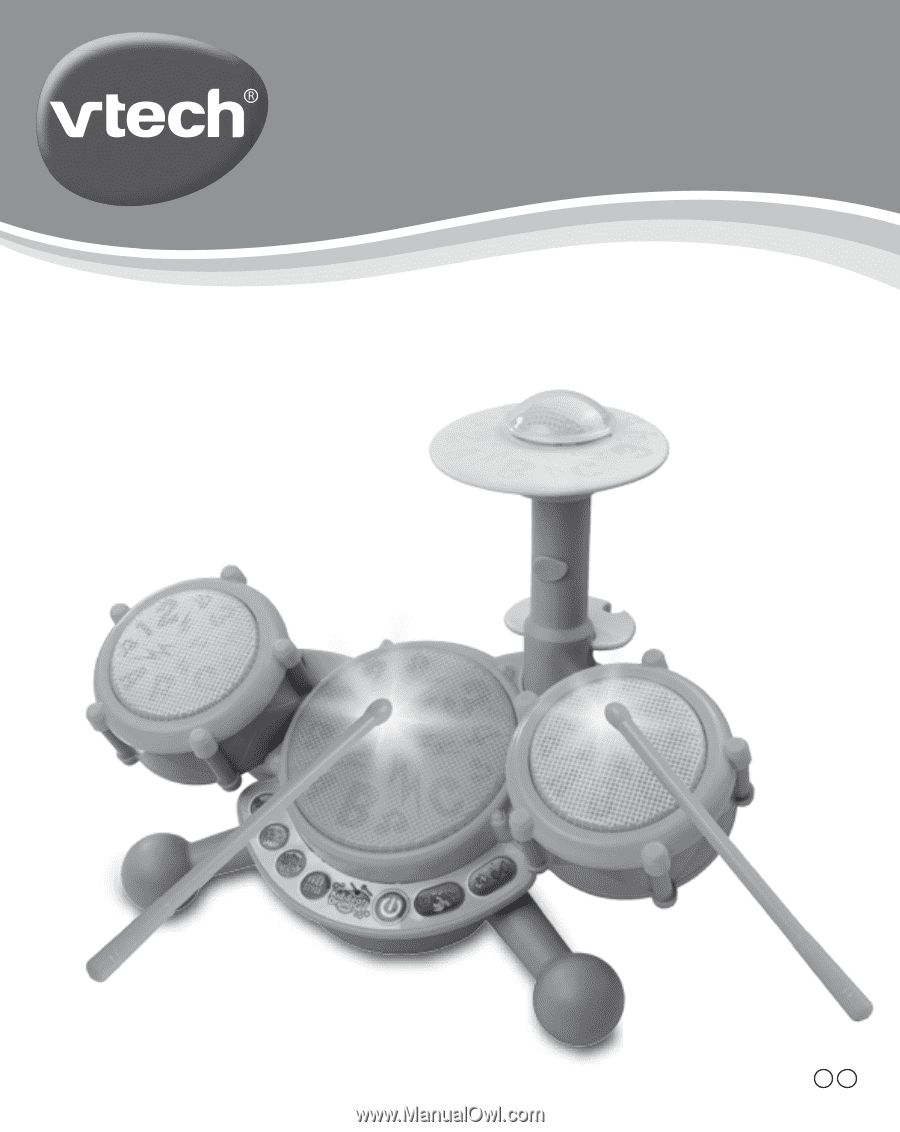
User’s Manual
© 2012 VTech
Printed in China
91-002733-000
US
CA
KidiBeats Drum Set
TM