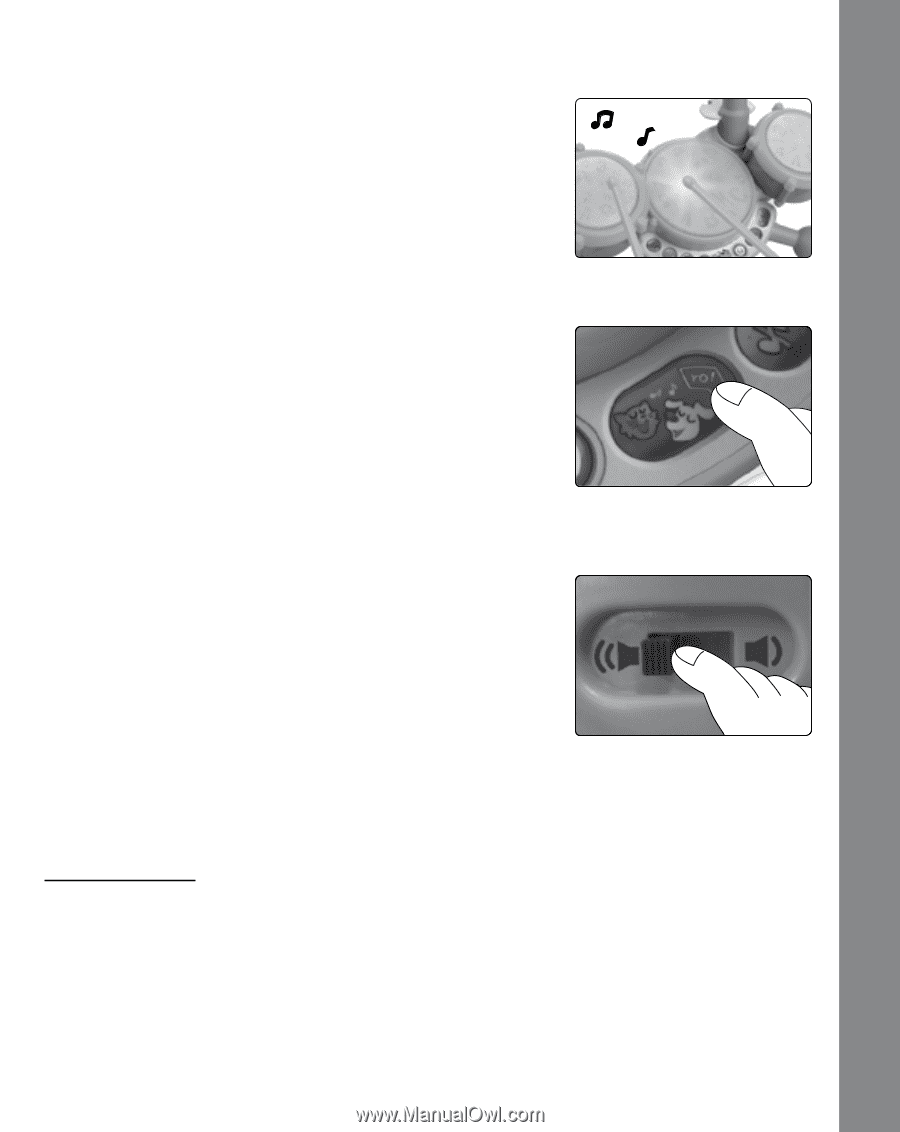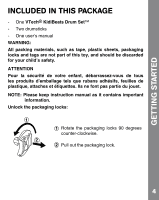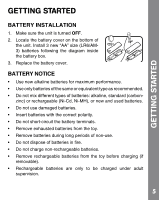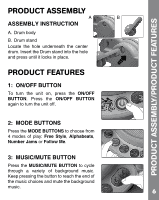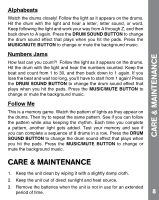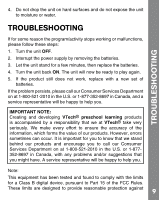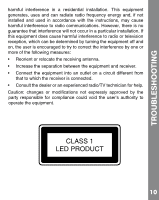Vtech KidiBeats Drum Set - Pink User Manual - Page 7
Activities
 |
View all Vtech KidiBeats Drum Set - Pink manuals
Add to My Manuals
Save this manual to your list of manuals |
Page 7 highlights
ACTIVITIES 4: Drum Pads Hit the DRUM PADS to play drum sounds or other fun sound effects. See details below under DRUM SOUND BUTTON for information on the different drum sounds. 5: Drum Sound Button Press the DRUM SOUND BUTTON to change the sound that plays when the drum pads are hit. Choose between regular drum sounds, silly sounds, animal sounds, or DJ sounds. 6: VOLUME CONTROL Slide the VOLUME CONTROL to switch the volume between low, medium and high. ACTIVITIES Free Style When you enter this mode, a background song will be playing. Hit the DRUM PADS however you'd like to play along to the song and add drum sounds. Press the DRUM SOUND BUTTON to change the drum sound effect that plays when you hit the pads. Press the MUSIC/ MUTE BUTTON to change or mute the background music. 7