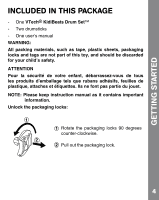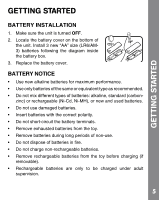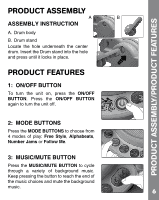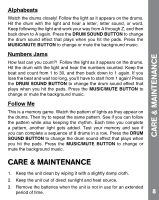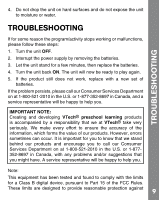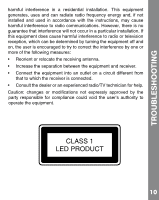Vtech KidiBeats Drum Set - Pink User Manual - Page 6
Product Assembly, Product Features
 |
View all Vtech KidiBeats Drum Set - Pink manuals
Add to My Manuals
Save this manual to your list of manuals |
Page 6 highlights
PRODUCT ASSEMBLY/PRODUCT FEATURES PRODUCT ASSEMBLY A B ASSEMBLY INSTRUCTION A. Drum body B. Drum stand Locate the hole underneath the center drum. Insert the Drum stand into the hole and press until it locks in place. PRODUCT FEATURES 1: ON/OFF Button To turn the unit on, press the ON/OFF BUTTON. Press the ON/OFF BUTTON again to turn the unit off. 2: Mode Buttons Press the MODE BUTTONS to choose from 4 modes of play: Free Style, Alphabeats, Number Jams or Follow Me. 3: MUSIC/MUTE BUTTON Press the MUSIC/MUTE BUTTON to cycle through a variety of background music. Keep pressing the button to reach the end of the music choices and mute the background music. 6
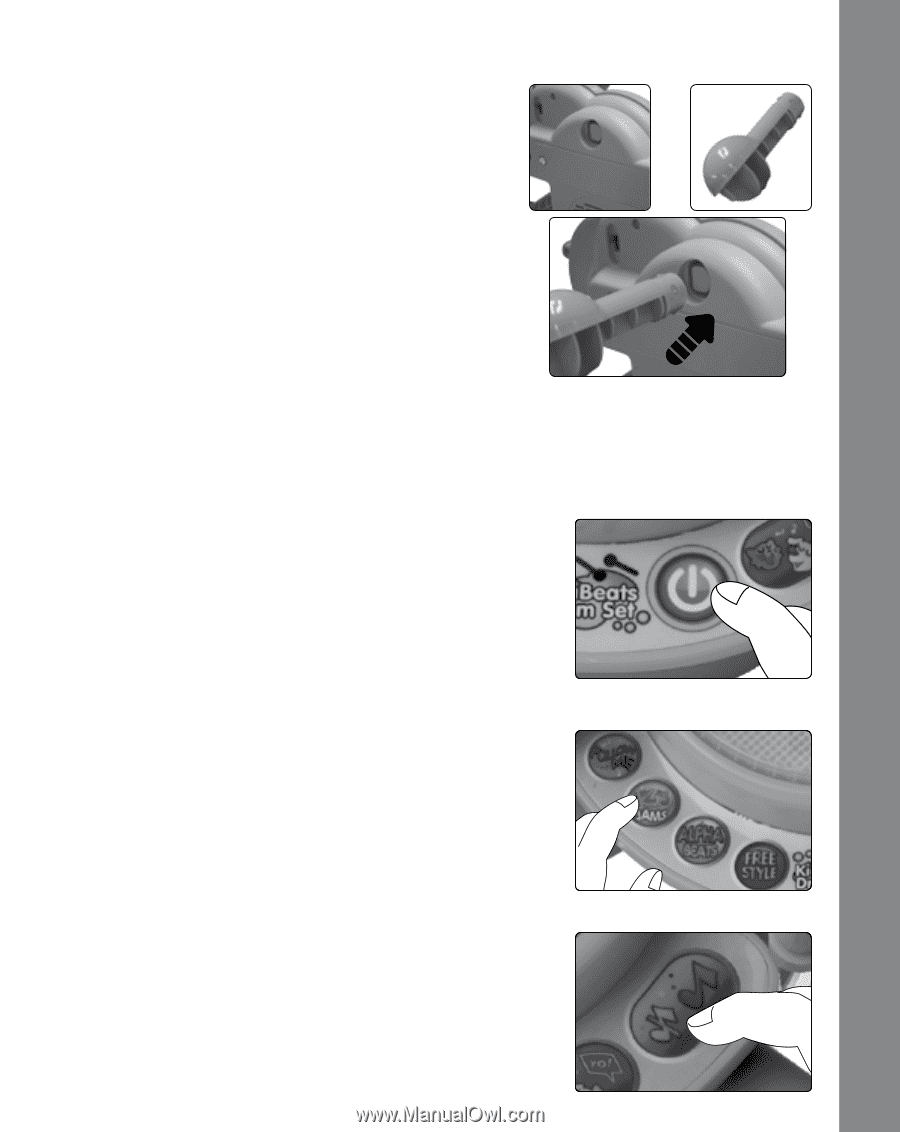
6
PRODUCT ASSEMBLY
ASSEMBLY INSTRUCTION
A. Drum body
B. Drum stand
Locate the hole underneath the center
drum. Insert the Drum stand into the hole
and press until it locks in place.
PRODUCT FEATURES
1: ON/OFF BUTTON
To turn the unit on, press the
ON/OFF
BUTTON
. Press the
ON/OFF BUTTON
again to turn the unit off.
2: MODE BUTTONS
Press the
MODE BUTTONS
to choose from
4 modes of play:
Free Style
,
Alphabeats
,
Number Jams
or
Follow Me
.
3: MUSIC/MUTE BUTTON
Press the
MUSIC/MUTE BUTTON
to cycle
through a variety of background music.
Keep pressing the button to reach the end of
the music choices and mute the background
music.
PRODUCT ASSEMBLY/PRODUCT FEATURES
A
B