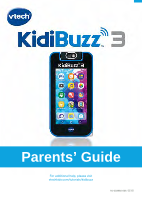Vtech KidiBuzz 3 - Purple User Manual
Vtech KidiBuzz 3 - Purple Manual
 |
View all Vtech KidiBuzz 3 - Purple manuals
Add to My Manuals
Save this manual to your list of manuals |
Vtech KidiBuzz 3 - Purple manual content summary:
- Vtech KidiBuzz 3 - Purple | User Manual - Page 1
Parents' Guide For additional help, please visit vtechkids.com/tutorials/kidibuzz 91-003960-006 US CA - Vtech KidiBuzz 3 - Purple | User Manual - Page 2
a VTech online store1 • Kid-friendly messaging with the KidiCom Chat™ app • Access to parent settings where you can manage your child's apps, set time limits, and more 1. CHARGE your KidiBuzz™ 3 and more! 1 For first-time registration and designated content only 2 Supports Wi-Fi 802.11 b/g/n only 1 - Vtech KidiBuzz 3 - Purple | User Manual - Page 3
Key Features Rotatable Camera Touch Screen Microphone Power Button microSD Card Slot (microSD card not included) Micro-USB/Charging Port MagLens Charging Indicator Light Volume + / Buttons Headphone Jack Speaker 2 - Vtech KidiBuzz 3 - Purple | User Manual - Page 4
learning experts. If you're looking for common Android apps from outside of the VTech ecosystem, go to Device Settings and select Get More Apps to find instructions to install a third-party app store. You can manage apps and content through the following options: • Storage Manager-Manage your device - Vtech KidiBuzz 3 - Purple | User Manual - Page 5
charge the device, first connect the included USB cable or power adapter to the KidiBuzz™ 3 device by inserting the smaller, micro-USB end into the micro-USB that are non-replaceable. Australia/New Zealand WARNING! SAFETY INSTRUCTIONS, PLEASE READ THOROUGHLY BEFORE GIVING THIS PRODUCT TO A CHILD - Vtech KidiBuzz 3 - Purple | User Manual - Page 6
ties, cords and packaging screws are not part of this toy, and should be discarded for your child's safety. NOTE: Please keep this parents' guide as it contains important information. ATTENTION : Pour la sécurité de votre enfant, débarrassez-vous de tous les produits d'emballage tels que rubans adh - Vtech KidiBuzz 3 - Purple | User Manual - Page 7
. Use the power adapter and micro-USB cable that came with this device to charge it. Please note: VTech is the only service provider that is authorized to replace the battery on your KidiBuzz™ 3 device. Any attempt to remove or replace the battery by a third party or by yourself may damage your - Vtech KidiBuzz 3 - Purple | User Manual - Page 8
against data loss. Supplier's Declaration of Conformity 47 CFR § 2.1077 Compliance Information Trade Name: VTech® Model: 5411 Product Name: KidiBuzz™ 3 Responsible Party: VTech Electronics North America, L.L.C. Address: 1156 W. Shure Drive, Suite 200 Arlington Heights, IL 60004 Website - Vtech KidiBuzz 3 - Purple | User Manual - Page 9
and, if not installed and used in accordance with the instructions, may cause harmful interference to radio communications. However, there agreement between you and VTech® Electronics North America, L.L.C. ("VTech"), stating the terms that govern your use of software for KidiBuzz 3 device or in - Vtech KidiBuzz 3 - Purple | User Manual - Page 10
inactions of such child with respect to the use of the software and related services. 1. OWNERSHIP. The Software and Documentation (including all content contained within the Product) are owned by VTech, or its licensors, and are protected by international copyright and other intellectual property - Vtech KidiBuzz 3 - Purple | User Manual - Page 11
other indirect, incidental, special, or consequential damages arising out of your use or inability to use the software download or documentation, even if VTech has been advised of the possibility of such damages, and notwithstanding the failure of essential purpose of any remedy. You agree that in - Vtech KidiBuzz 3 - Purple | User Manual - Page 12
our products, downloads, resources and more. vtechkids.com vtechkids.ca Read our complete warranty policy online at vtechkids.com/warranty vtechkids.ca/warranty TM & © 2021 VTech Holdings Limited. All rights reserved. Printed in China. 91-003960-006 US CA
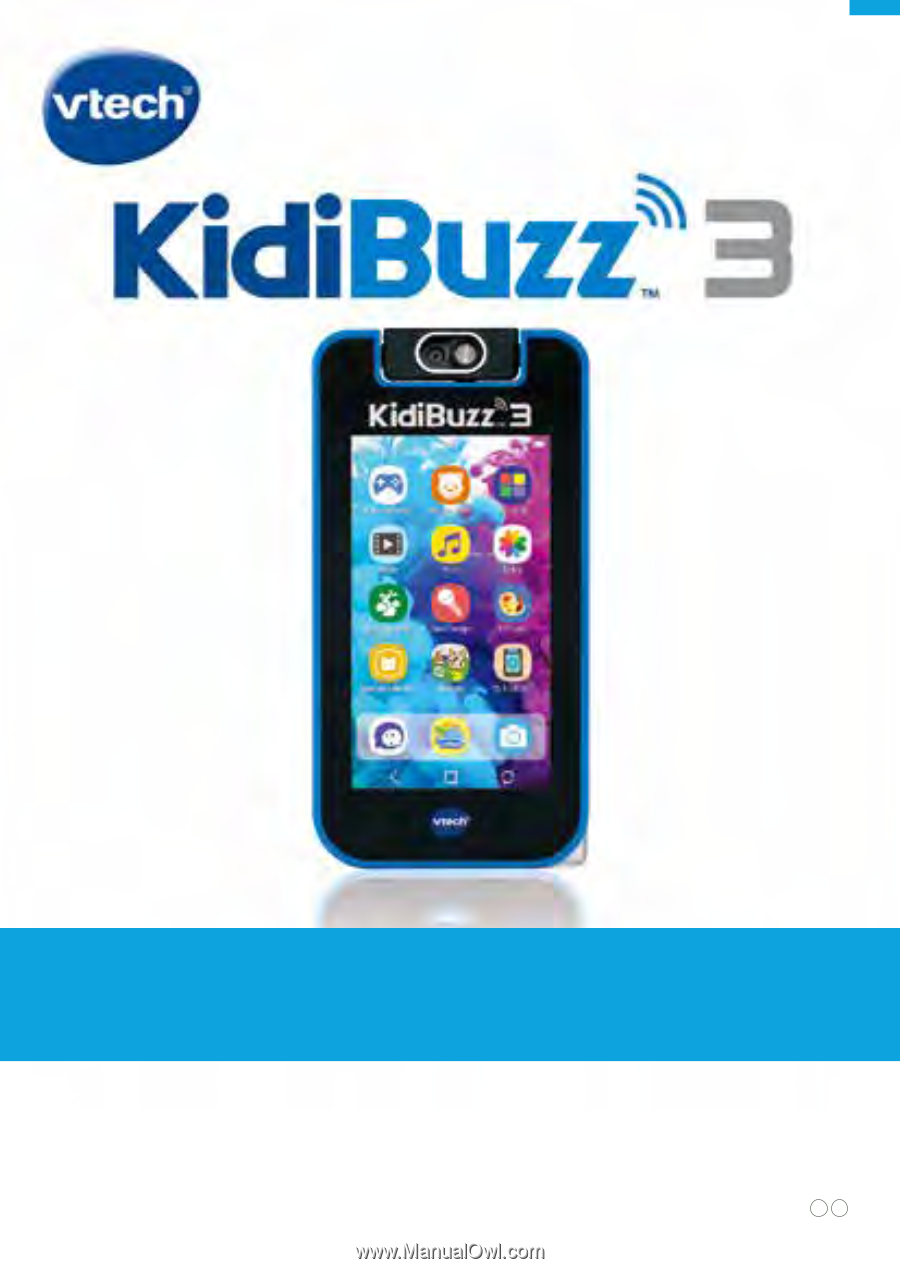
Parents’ Guide
For additional help, please visit
vtechkids.com/tutorials/kidibuzz
91-003960-006
US
CA