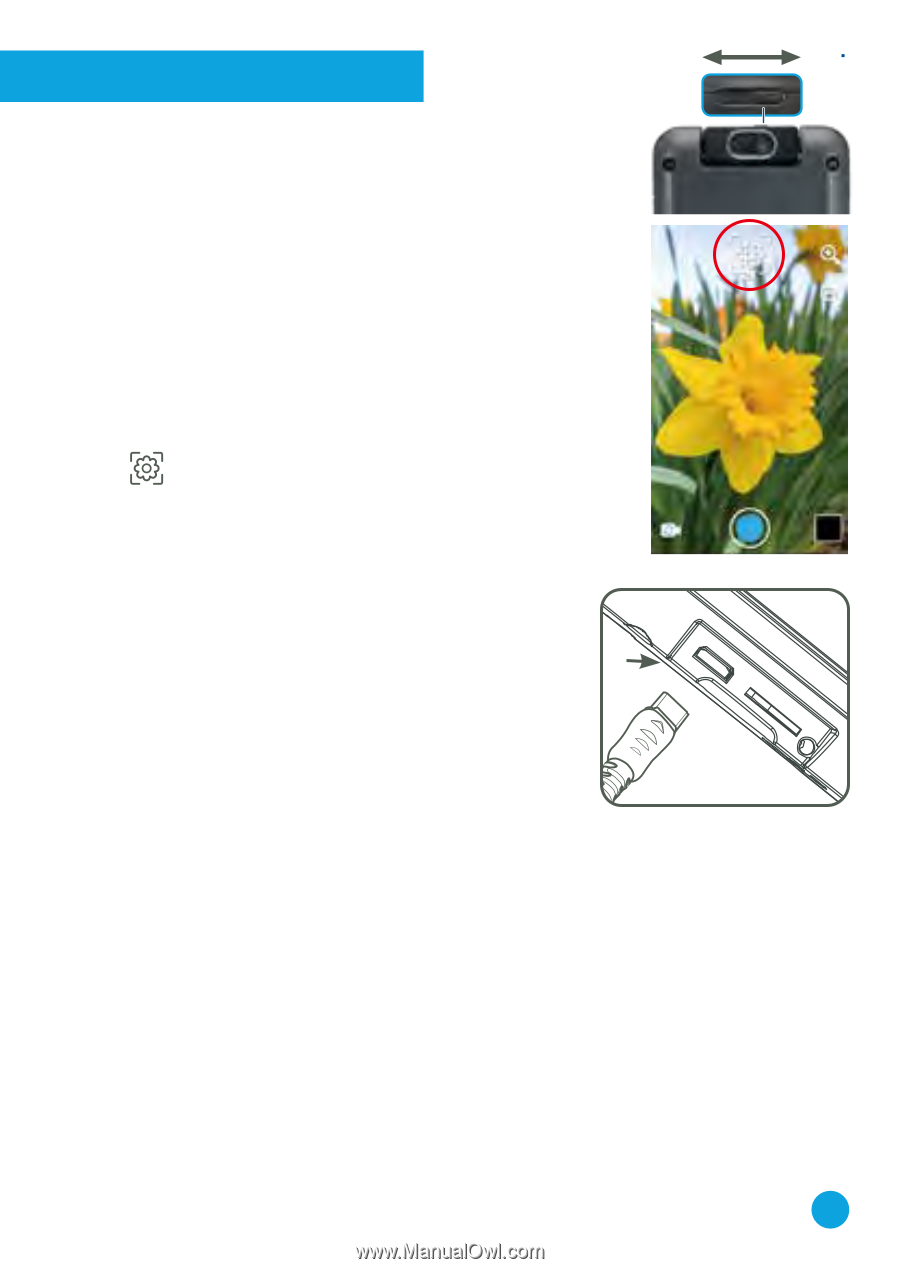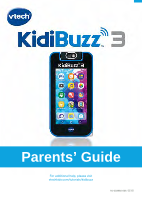Vtech KidiBuzz 3 - Purple User Manual - Page 5
Additional Information
 |
View all Vtech KidiBuzz 3 - Purple manuals
Add to My Manuals
Save this manual to your list of manuals |
Page 5 highlights
Additional Information OFF ON Using the MagLens • The MagLens can be used to help take close-up photos. To use it, first rotate the camera unit so it's pointing away from the screen, then slide the MagLens switch to position the MagLens over the camera. • Be sure to only use the MagLens switch to move the MagLens to avoid accidentally smudging the camera lens or MagLens. When the MagLens is in position, open the Camera app and hold the device steady at a distance of approximately one to two inches away from your subject. When the MagLens is positioned over the camera, you'll see a special icon in the Camera app to let you know. Charging the Device • To charge the device, first connect the included USB cable or power adapter to the KidiBuzz™ 3 device by inserting the smaller, micro-USB end into the micro-USB port on the device. • If using the power adapter, plug it in to a power outlet. If using the micro-USB cable, plug it in to a computer's USB port (computer not included). Micro-USB Port • This toy contains batteries that are non-replaceable. Australia/New Zealand WARNING! SAFETY INSTRUCTIONS, PLEASE READ THOROUGHLY BEFORE GIVING THIS PRODUCT TO A CHILD. KEEP AWAY FROM FIRE OR HEAT SOURCE. BATTERIES CANNOT BE REPLACED. The batteries within this toy are permanently encased. Before giving this toy to a child make sure there are no signs of damage. Regularly check the toy and dispose of it immediately if there are any signs of damage. Do not dispose of the toy in a fire, as the batteries may leak and explode. Keep batteries safely out of children's reach before disposing of them via a safe disposal system. 4