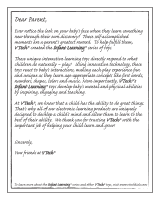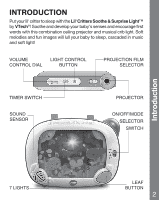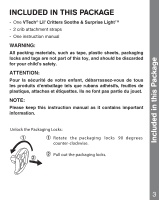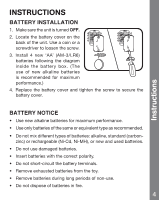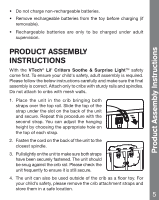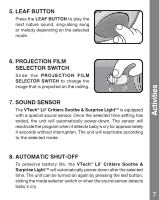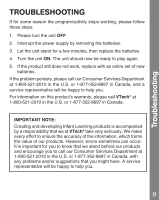Vtech Lil Critters Soothe & Sound Light User Manual - Page 7
Activities - controller
 |
View all Vtech Lil Critters Soothe & Sound Light manuals
Add to My Manuals
Save this manual to your list of manuals |
Page 7 highlights
Activities ACTIVITIES 1. ON/OFF/MODE SELECTOR SWITCH Slide the ON/OFF/MODE SELECTOR SWITCH to select the Nature Sounds Mode ( ), Sing-Along Song Mode ( ) or the Melody Mode ( ). 2. Timer Switch Slide the TIMER SWITCH to select the length of time the unit will play for. When the time is up the unit will automatically power-down. 10 20 30 Minutes 3. Light Control BUTTON Press the LIGHT CONTROL BUTTON to select one of four light combinations. Press the button until you find the desired setting. 4. Volume Control DIAL Turn the VOLUME CONTROL DIAL to select the desired volume. 6
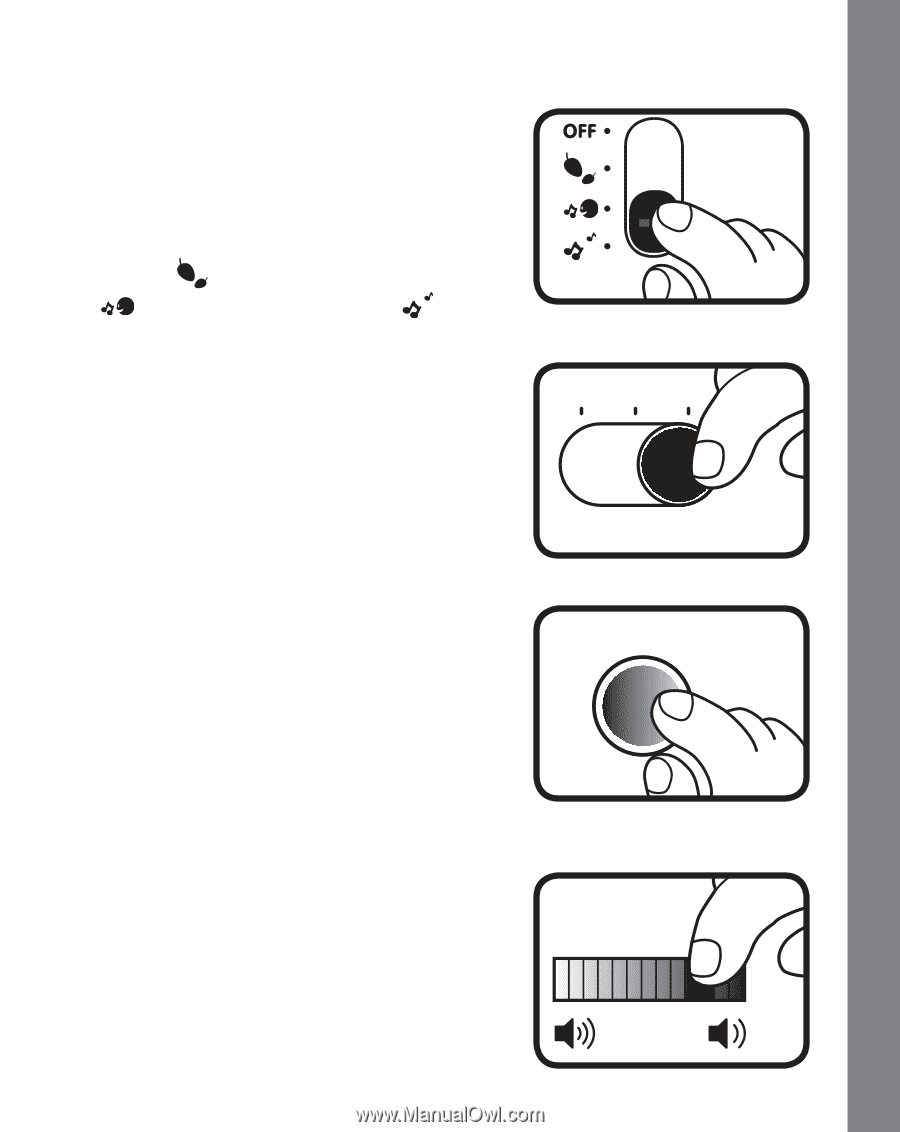
6
ACTIVITIES
1.
ON/OFF/MODE SELECTOR
SWITCH
Slide the
ON/OFF/MODE SELECTOR
SWITCH
to select the Nature Sounds
Mode (
), Sing-Along Song Mode
(
) or the Melody Mode (
).
2.
TIMER SWITCH
Slide the
TIMER SWITCH
to select
the length of time the unit will play
for. When the time is up the unit will
automatically power-down.
3.
LIGHT CONTROL BUTTON
Press the
LIGHT CONTROL BUTTON
to select one of four light combinations.
Press the button until you find the
desired setting.
4.
VOLUME CONTROL DIAL
Turn the
VOLUME CONTROL DIAL
to
select the desired volume.
Activities
Minutes
10
20
30