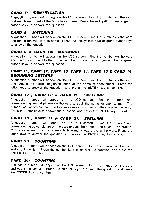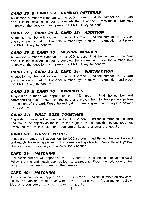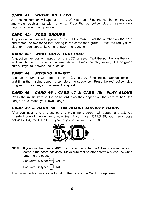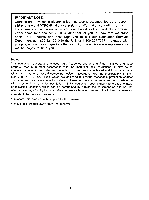Vtech Little Learning Pal User Manual - Page 13
ABC ABC, EF DEF
 |
View all Vtech Little Learning Pal manuals
Add to My Manuals
Save this manual to your list of manuals |
Page 13 highlights
8 ON BOARD ACTIVITIES DESCRIPTION 1: FOLLOW THIS The character on the screen will point up, down, left, and right. Remember the movements of the character and then use the cursor keys [4)-.Eij[4][;.] to repeat them. 2: ALPHABET ORDER A sequence of letters will show on the screen. You have to fill in the missing letter(s). You need to press the ENTER key to confirm your answer. AB ABC ABC ABC ?EF DEF 3: MAZE CHALLENGE Use the cursor keys DEJCE,j to escape from the maze within the time limit. When the game starts, a square will flash to indicate the starting position, then an arrow will flash to show the exit. 4: NUMBER ORDER A sequence of numbers will show on the screen. You have to fill in the missing number(s). You need to press the ENTER key to confirm your answer. 12 14 12 14 12 14 16 ?? 16 18 10