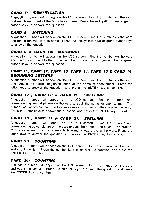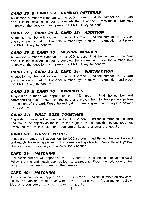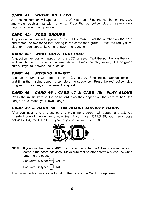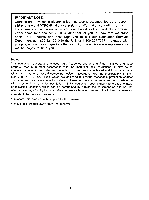Vtech Little Learning Pal User Manual - Page 14
Vtech Little Learning Pal Manual
 |
View all Vtech Little Learning Pal manuals
Add to My Manuals
Save this manual to your list of manuals |
Page 14 highlights
5: FIND THE SIGN Objects will show on the screen. Then the equal, greater than, and less than signs will display between the objects. You need to select the correct sign by pressing the ENTER key. TT ).TT TT< TT TT TT TT-"TT TT TT 6: MATCHING SHAPES Several shapes will show on the screen. You need to match the shapes. Use the cursor keys pErC;J , to pick the shape you want to match. Press the ENTER key to confirm. The shape will have an underline and stop flashing. Use the cursor keys to select the matching shape and press the ENTER key to confirm. After confirming the matching shapes, the selected pair will flash together once and disappear. Continue to select objects until they are all gone. oar C10311 MEM 123 • 7: FIND THE SHAPES Some shapes will show on the screen for a few seconds. Then the shapes will be covered up. A target shape will appear in the upper right of the screen. You need to find the hidden shape that matches the target shape by using cursor keys DECO and pressing the ENTER key. All the shapes will be uncovered when you press the ANSWER key. SERI Ei fop El ENE El 0.111 *la * SW 11