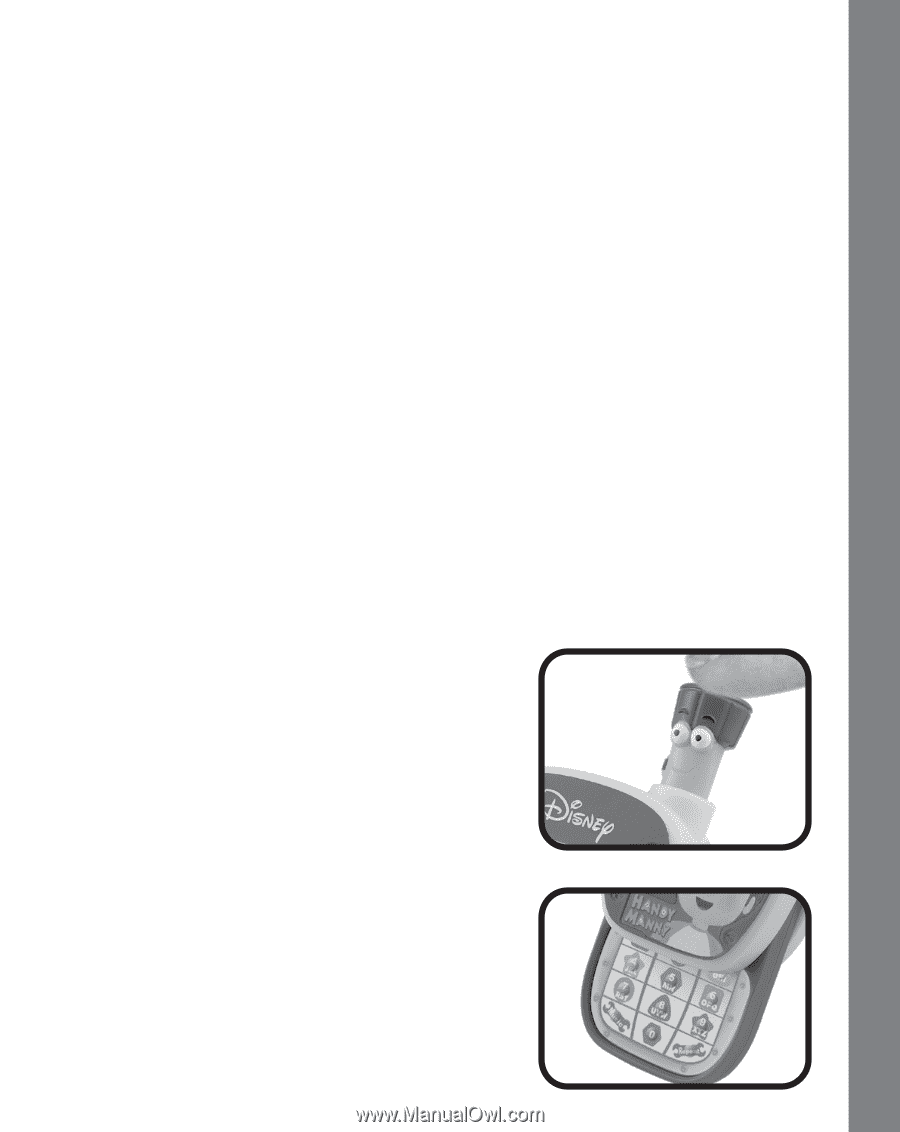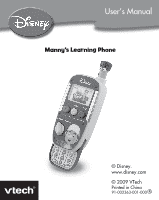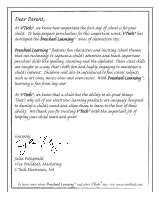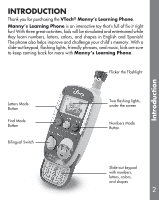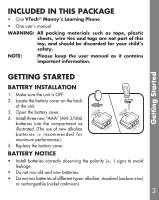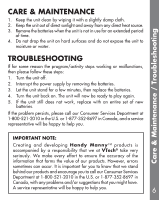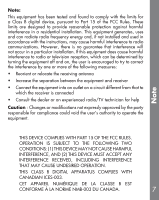Vtech Manny s Learning Phone User Manual - Page 5
Product Features - numbers
 |
View all Vtech Manny s Learning Phone manuals
Add to My Manuals
Save this manual to your list of manuals |
Page 5 highlights
Product Features • Remove the batteries from the equipment when the unit will not be used for an extended period of time • Always remove exhausted batteries from the equipment. • Do not dispose of batteries in fire. • Do not attempt to recharge ordinary batteries. • The supply terminals are not to be short-circuited. • Only batteries of the same and equivalent type as recommended are to be used. WE DO NOT RECOMMEND THE USE OF RECHARGEABLE BATTERIES. REMOVE DEMO TAG The demo tag should come off automatically when the product is taken out of the packaging. If the demo tag is still in place when you begin play, please remove it from the bottom of the unit to activate normal play mode. PRODUCT FEATURES 1. FLICKER THE FLASHLIGHT To release the keypad, press FLICKER. 2. SLIDE-OUT KEYPAD Press the keypad to learn numbers, letters, colors or shapes in free play mode; push the keypad back in to turn the phone off. 4