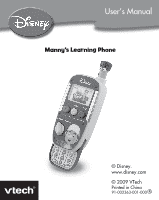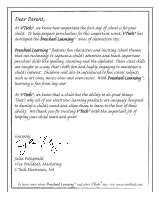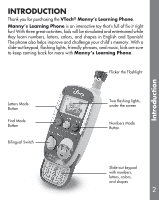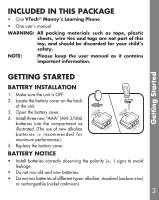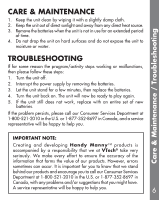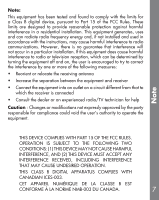Vtech Manny s Learning Phone User Manual - Page 6
Modes Of Play
 |
View all Vtech Manny s Learning Phone manuals
Add to My Manuals
Save this manual to your list of manuals |
Page 6 highlights
Product Features / Modes of Play 3. MODE BUTTONS Press the MODE buttons to learn numbers, letters, colors or shapes. 4. BILINGUAL SWITCH Twist the BILINGUAL switch to select English or Spanish modes of play. 5. AUTOMATIC SHUT-OFF To preserve battery life, the VTech® Manny's Learning Phone will automatically turn off after approximately three minutes of inactivity. The unit can be turned on again by pressing any button. MODES OF PLAY Activity 1 Find Mode Press the FIND mode button to be asked questions about colors and shapes. Press the buttons on the keypad to find the correct answers. Activity 2 Letters Mode Press the LETTERS mode button to be asked questions about beginning sounds. Press the buttons on the keypad to find the correct answers. Activity 3 Numbers Mode Press the NUMBERS mode button to be asked questions about numbers. Press the buttons on the keypad to find the correct answers. 5