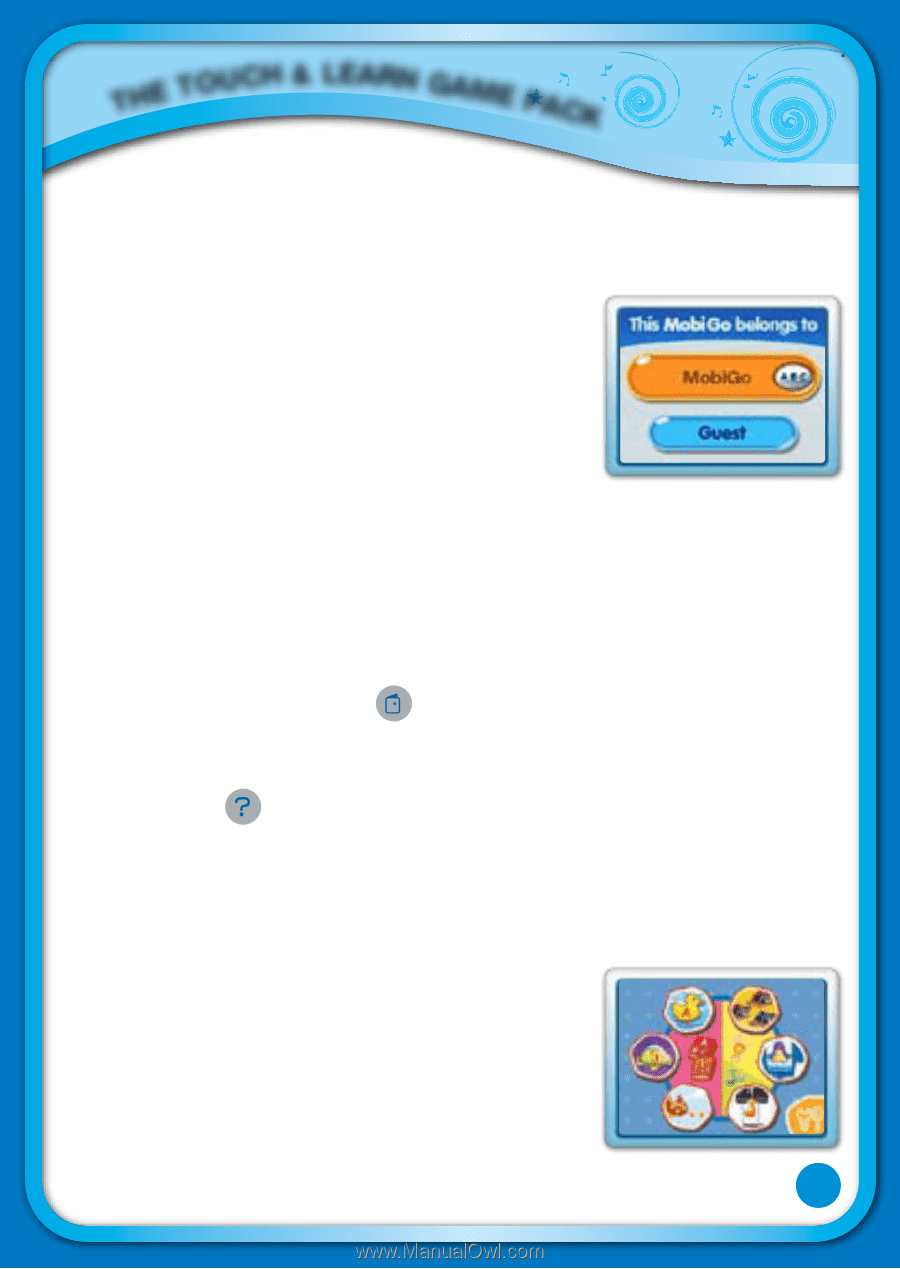Vtech MobiGo Touch Learning System User Manual - Page 13
User Profile, Basic Operation, Options - mobigo 2 touch learning system
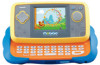 |
View all Vtech MobiGo Touch Learning System manuals
Add to My Manuals
Save this manual to your list of manuals |
Page 13 highlights
THE TOUCH & LEARN GAME PACK User Profile Personalize your MobiGo™ by entering your name and creating a user profile. The profile stores your progress and high score information, which can then be uploaded to the web. However, only one user profile can be stored at a time. Other users can still play the MobiGo™ by touching the guest icon on the profile screen, but their records will not be saved. To select your user profile, touch your name on the profile screen. To change the profile name, touch the ABC button. Basic Operation The easiest and most common way to play with your MobiGo™ is by using the touch screen. However, there are also a few important hard keys that you'll need to use from time to time. The Hard Keys Exit Button During a game, press this button go back to the previous screen. to exit the game, or press it within a menu to Help Button Press this button when you need help in a game. QWERTY Keyboard Slide the screen up to reveal the keyboard. Use it to enter your name in the user profile or to give the answers in some letter-related games. The Touch Screen The Main Menu When a cartridge is plugged in, the main menu will appear, showing all of the available games plus the Options icon. Touch a game to select it. Options Select Options from the main menu to turn the background music on or off. 10