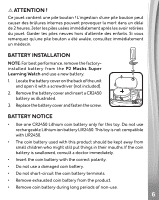Vtech PJ Masks Super Owlette Learning Watch User Manual - Page 11
Care & Maintenance, Troubleshooting
 |
View all Vtech PJ Masks Super Owlette Learning Watch manuals
Add to My Manuals
Save this manual to your list of manuals |
Page 11 highlights
5.2. Cuckoo Clock • When the cuckoo clock is activated, the watch will briefly chime at the top of each hour between 7 AM and 7 PM. The cuckoo clock will not ring if a game is in progress. • Press the Left or Right Buttons to turn the cuckoo clock ON or OFF. • Press OK to confirm. 5.3. Time Setting • Press the Left or Right Buttons to change the options. (AM/PM setting is only applicable in 12-hour time format) • Press OK to confirm. CARE & MAINTENANCE 1. Keep the unit clean by wiping it with a slightly damp cloth. Never use solvents or abrasives. 2. Keep it out of direct sunlight and away from direct sources of heat. 3. Remove the battery when not using it for an extended period of time. 4. Avoid dropping it. Never try to dismantle it. 5. Always keep the unit away from water. TROUBLESHOOTING If for some reason the program/activity stops working or the unit can't be turned on again, then please follow these steps: 1. Turn the unit OFF. 2. Interrupt the power supply by removing the battery. 111111