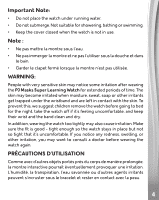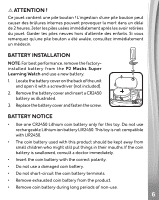Vtech PJ Masks Super Owlette Learning Watch User Manual - Page 9
Stopwatch, OK Button, Right Buttons, Timer, Right Button, Games, 1. Gekko-Mobile Pursuit
 |
View all Vtech PJ Masks Super Owlette Learning Watch manuals
Add to My Manuals
Save this manual to your list of manuals |
Page 9 highlights
2. Stopwatch Access the stopwatch here. • Press the OK Button to start the stopwatch, press again to stop. • When the stopwatch is stopped, you can press the Left or Right Buttons to reset. 3. Timer Set a countdown timer here. • Press the Left or Right Buttons to change the time. • Press the OK Button to confirm. • When you press the OK Button to confirm the timer duration, the countdown will start immediately. • While the timer is running, you can press the OK Button to pause/resume, and press the Left or Right Button to reset. 4. Games In the games menu, press the Left or Right Buttons to scroll through the different options: 4.1. Gekko-Mobile Pursuit Gekko is driving the Gekko-mobile to track down the location of Romeo's mobile laboratory. Use the shape clues to work out which way Romeo has gone. Press the Left or Right Buttons to select. 999