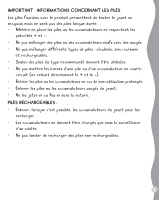Vtech Peppa Pig Play Smart Laptop User Manual - Page 11
Games, Music
 |
View all Vtech Peppa Pig Play Smart Laptop manuals
Add to My Manuals
Save this manual to your list of manuals |
Page 11 highlights
3. Shopping List Peppa Pig and her family are shopping at the supermarket. She is trying to select the right sized item. Press the left or right Arrow Buttons to choose between the larger and smaller items, then press the Enter Button to confirm. GAMES 1. On the Road Help Daddy Pig splash through muddy puddles with the camper van by using the up or down Arrow Buttons. 2. Hide-and-Seek Help Peppa Pig find out who is hiding behind the furniture and other objects in this hide-and-seek game. Press the left or right Arrow Buttons to choose and press the Enter Button to confirm. MUSIC 1. Music Party Press the Number Buttons to add fun sound effects into the melodies. 2. Musical Instruments Madame Gazelle would like the students to play music. Help them choose an instrument to play by pressing the left or right Arrow Buttons, then press the Enter Button to confirm. 11