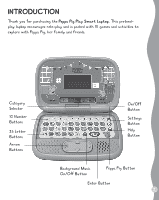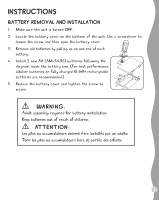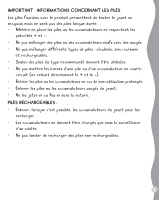Vtech Peppa Pig Play Smart Laptop User Manual - Page 7
Product Features
 |
View all Vtech Peppa Pig Play Smart Laptop manuals
Add to My Manuals
Save this manual to your list of manuals |
Page 7 highlights
PRODUCT FEATURES 1. On/Off Button Press the On/Off Button to turn the unit ON and press it again to turn the unit OFF. 2. Settings Button Press the Settings Button to adjust the volume level and screen contrast. Press the left or right Arrow Buttons to choose which item to adjust and then press the Enter Button to confirm. 3. Help Button Press the Help Button to hear the instructions or to repeat a question. 4. Category Selector Slide the Category Selector to choose one of the five categories. Your child can explore words, phonics, numbers, puzzles, games and music. 5. Peppa Pig Button Press the Peppa Pig Button to hear Peppa Pig speak. 6. Arrow Buttons Press the left or right, up or down Arrow Buttons to make selections. 7. Enter Button Press the Enter Button to confirm a selection. 8. Background Music On/Off Button Press the Background Music On/Off Button to turn the background music off. Press this button again to turn the background music on. 7