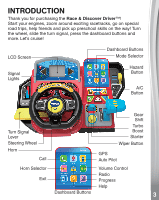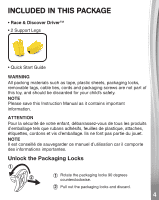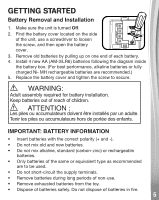Vtech Race & Discover Driver User Manual - Page 7
Turn Signal Lever, Mode Selector, Wiper Button, Hazard Button, A/C Button
 |
View all Vtech Race & Discover Driver manuals
Add to My Manuals
Save this manual to your list of manuals |
Page 7 highlights
5. Horn When driving, press the Horn to make honking sounds. In menu screens or games, press the Horn to confirm choices. 6. Turn Signal Lever Slide the Lever up to turn on the Right Turn Signal Light. Slide the Lever down to turn on the Left Turn Signal Light. Move the Lever to the middle to turn off the Turn Signal Lights. 7. Mode Selector Slide the Mode Selector to choose from three activities: Pretend Play, Drive Around or Racing mode. 8. Wiper Button Press the Wiper Button to clean the windshield. 9. Hazard Button Press the Hazard Button to turn on the Hazard Signal Lights and pull the car over to the side. 10. A/C Button In Pretend Play and Drive Around Mode, press the A/C Button to adjust the temperature. 8

8
5. Horn
When driving, press the
Horn
to make
honking sounds.
In menu screens or games, press the
Horn
to confirm choices.
6. Turn Signal Lever
Slide the
Lever
up to turn on the
Right Turn Signal Light
.
Slide the
Lever
down to turn on the
Left Turn Signal Light
.
Move the
Lever
to the middle to turn off the
Turn Signal Lights
.
7.
Mode Selector
Slide the
Mode Selector
to choose from three activities: Pretend
Play, Drive Around or Racing mode.
8.
Wiper Button
Press the
Wiper Button
to clean the windshield.
9.
Hazard Button
Press the
Hazard Button
to turn on the
Hazard Signal Lights
and pull the car over to the side.
10.
A/C Button
In
Pretend Play
and
Drive Around Mode
, press the
A/C Button
to adjust the temperature.