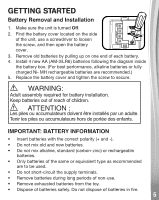Vtech Race & Discover Driver User Manual - Page 9
Battery Status, Automatic Shut-Off
 |
View all Vtech Race & Discover Driver manuals
Add to My Manuals
Save this manual to your list of manuals |
Page 9 highlights
Exit In Drive Around Mode, press Exit to leave Learning Games and return to driving. In Racing Mode, press Exit to leave the race and return to the race selection menu. Help Press the Help Button to hear hints and instructions. Progress In the Drive Around Mode, press the Progress Button to check your game progress. In the Racing Mode, press it to view earned trophies and collectibles. Battery Status When the batteries are almost depleted, a low battery icon will flash few times on the LCD Screen. Then, the unit will automatically power off. New batteries should be inserted before further use. Automatic Shut-Off To preserve battery life, the unit will automatically power down after approximately three minutes without input. 10

10
Exit
In
Drive Around Mode
, press
Exit
to leave
Learning Games
and
return to driving.
In
Racing Mode
, press
Exit
to leave the race and return to the
race selection menu.
Help
Press the
Help Button
to hear hints and instructions.
Progress
In the
Drive Around Mode
, press the
Progress Button
to check
your game progress.
In the
Racing Mode
, press it to view earned trophies and
collectibles.
Battery Status
When the batteries are almost depleted, a low battery icon will flash
few times on the
LCD Screen
. Then, the unit will automatically power
off.
New batteries should be inserted before further use.
Automatic Shut-Off
To preserve battery life, the unit will automatically power down after
approximately three minutes without input.