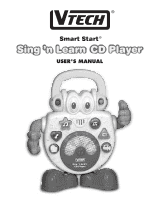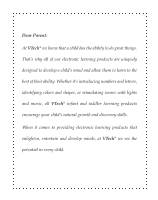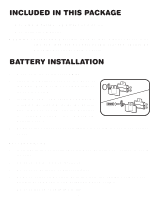Vtech Sing n Learn CD Player User Manual - Page 6
Activities - sing and learn cd player
 |
View all Vtech Sing n Learn CD Player manuals
Add to My Manuals
Save this manual to your list of manuals |
Page 6 highlights
3. To turn the unit OFF, slide the ON/OFF SWITCH to the OFF ( ) position. Note: To preserve battery life, the Sing 'n Learn™ CD Player learning toy will power-down after approximately 30 seconds without input. The unit can be turned on again by pressing any button. ACTIVITIES A. TALKING MODE 1. S l i d e t h e M O D E S E L E C T O R SWITCH to the TALKING MODE ( ) position. You will hear "Let's dance!" followed by a short tune. All the lights will flash randomly. The CD will spin and the eyes will move up and down with short tune. 2. Press the HEART BUTTON to hear "Red heart" followed by a fun sound effect. The corresponding light will flash with the voice, and all the lights will flash randomly with the sound effect. 5

5
3.
To turn the unit
OFF
, slide the
ON/OFF
SWITCH
to the
OFF
(
) position.
Note
:
To preserve battery life, the
Sing ’n
Learn
™
CD Player
learning toy will
power-down after approximately 30
seconds without input. The unit can be
turned on again by pressing any
button.
ACTIVITIES
A.
TALKING MODE
1.
Slide the
MODE SELECTOR
SWITCH
to the
TALKING MODE
(
) position. You will hear “Let’s
dance!” followed by a short tune. All
the lights will flash randomly. The CD
will spin and the eyes will move up
and down with short tune.
2.
Press the
HEART BUTTON
to hear
“Red heart” followed by a fun sound
effect. The corresponding light will
flash with the voice, and all the lights
will flash randomly with the sound
effect.