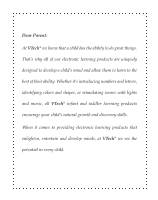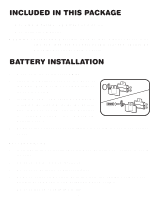Vtech Sing n Learn CD Player User Manual - Page 7
Star Button, Circle Button, Triangle Button
 |
View all Vtech Sing n Learn CD Player manuals
Add to My Manuals
Save this manual to your list of manuals |
Page 7 highlights
3. Press the STAR BUTTON to hear "Yellow star" followed by a fun sound effect. The corresponding light will flash with the voice, and all the lights will flash randomly with the sound effect. 4. Press the CIRCLE BUTTON to hear "Orange circle" followed by a fun sound effect. The corresponding light will flash with the voice, and all the lights will flash randomly with the sound effect. 5. Press the TRIANGLE BUTTON to hear "Green triangle" followed by a fun sound effect. The corresponding light will flash with the voice, and all the lights will flash randomly with the sound effect. 6

6
3.
Press the
STAR BUTTON
to hear
“Yellow star” followed by a fun sound
effect. The corresponding light will
flash with the voice, and all the lights
will flash randomly with the sound
effect.
4.
Press the
CIRCLE BUTTON
to hear
“Orange circle” followed by a fun
sound effect. The corresponding light
will flash with the voice, and all the
lights will flash randomly with the
sound effect.
5.
Press the
TRIANGLE BUTTON
to
hear “Green triangle” followed by a
fun sound effect. The corresponding
light will flash with the voice, and all
the lights will flash randomly with the
sound effect.