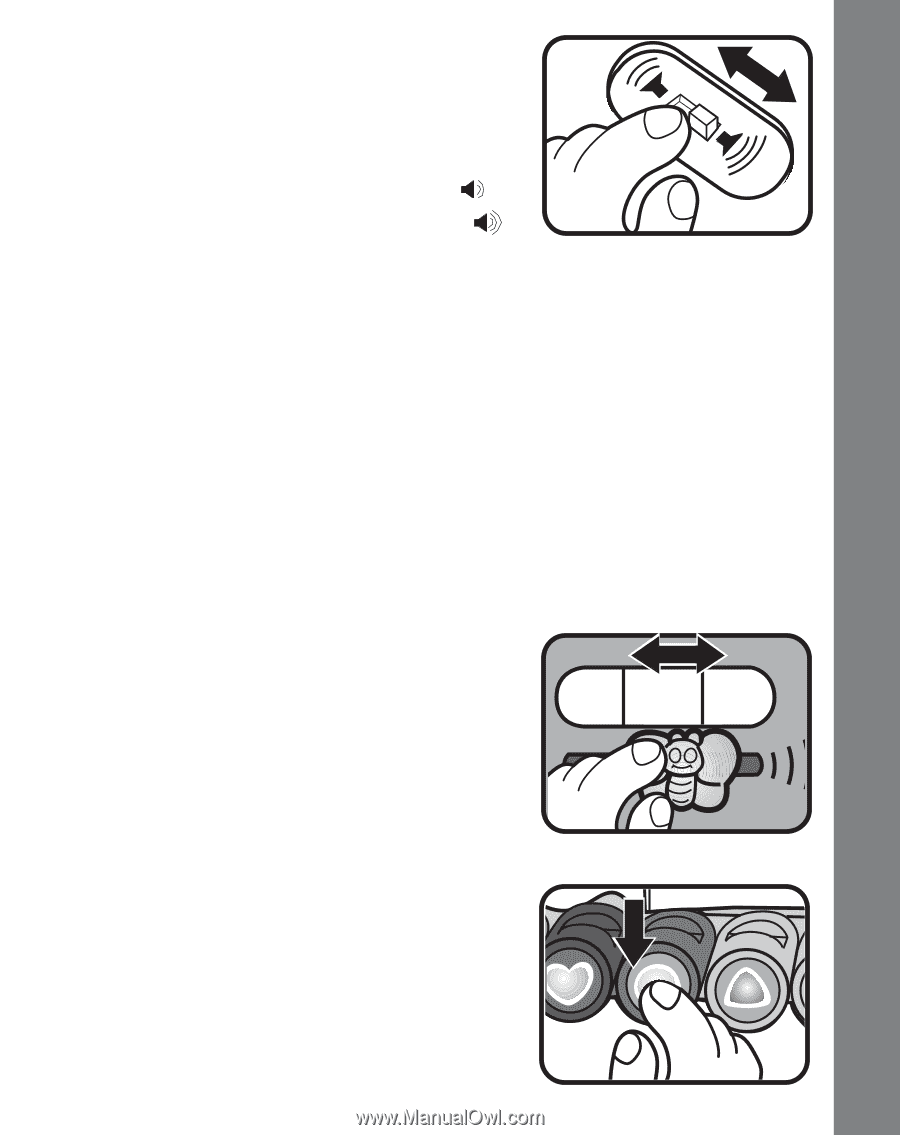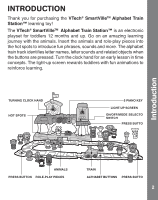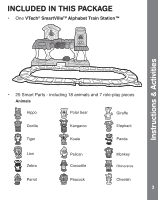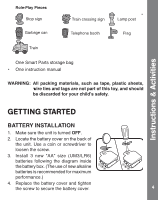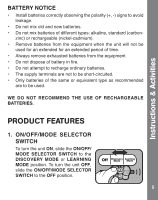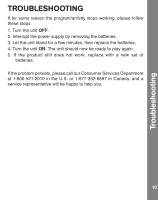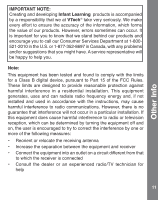Vtech SmartVille - Alphabet Train Station User Manual - Page 7
Activities - animals
 |
View all Vtech SmartVille - Alphabet Train Station manuals
Add to My Manuals
Save this manual to your list of manuals |
Page 7 highlights
2. V O L U M E C O N T R O L SWITCH To adjust the volume, slide the VOLUME CONTROL SWITCH located on the bottom of the unit to the ( ) position for LOW VOLUME or the ( ) position for HIGH VOLUME. 3. AUTOMATIC SHUT-OFF To preserve battery life, the VTech® SmartVilleTM Alphabet Train Station™ learning toy will automatically powerdown after approximately two minutes without input. The unit can be turned on again by pressing any button. Instructions & Activities ACTIVITIES 1. Slide the on/off/mode selector switch to turn the unit on. You will hear a choo choo sound effect followed by a phrase and The Alphabet Song. An animation will appear on the light-up screen. Off Discovery Learning Mode Mode 2. Press the piano keys to hear music notes or learn about colors and shapes depending on the selected mode. An animation will appear on the light-up screen. 6