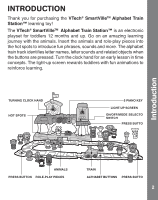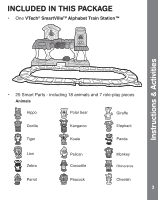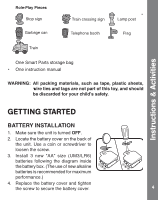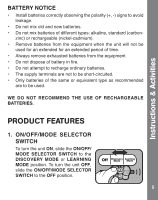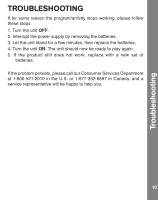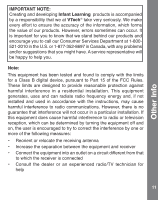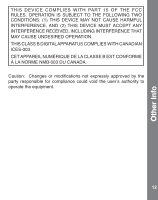Vtech SmartVille - Alphabet Train Station User Manual - Page 8
clock hand, hot spots, alphabet buttons
 |
View all Vtech SmartVille - Alphabet Train Station manuals
Add to My Manuals
Save this manual to your list of manuals |
Page 8 highlights
Instructions & Activities 3. Turn the clock hand to hear numbers or time phrases depending on the selected mode. An animation will appear on the light-up screen. 4. Insert an animal or role-play piece into the hot spots below the light-up screen to hear a variety of fun phrases and sounds. An animation will appear on the light-up screen. 5. Insert an animal or role-play piece into the hot spots or press the hot spots with or without an animal or accessory piece to hear a variety of fun phrases, sounds and melodies. An animation will appear on the light-up screen. 6. Press the alphabet buttons to learn about letters and letter sounds in the learning mode. In the discovery mode, the objects will be identified. An animation will appear on the light-up screen. 7