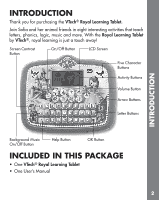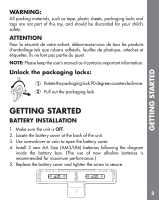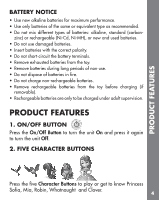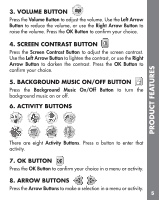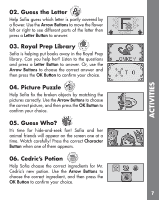Vtech Sofia the First Royal Learning Tablet User Manual - Page 7
Activities
 |
View all Vtech Sofia the First Royal Learning Tablet manuals
Add to My Manuals
Save this manual to your list of manuals |
Page 7 highlights
9. LETTER BUTTONS PRODUCT FEATURES Press the Letter Buttons to learn letters or to answer letter-related questions. 10. HELP BUTTON Press this button to repeat the current question or instruction, or to receive a useful hint in some activities. 11. AUTOMATIC SHUT-OFF To preserve battery life, the unit will automatically turn off after several minutes without input. The unit can be turned on again by pressing the On/Off Button. The unit will also automatically turn off when the batteries are very low. A warning will be displayed on screen as a reminder to change the batteries. ACTIVITIES The VTech® Royal Learning Tablet offers a total of eight fun activities to play. 01. Words & Phonics Learn letters, phonics and words with Sofia and the 3 good fairies at Royal Prep Academy. Press a Letter Button or use the Arrow Buttons then press the OK Button to play. 6