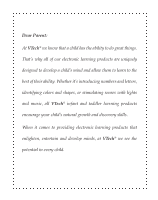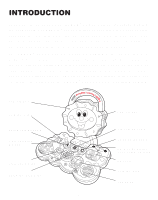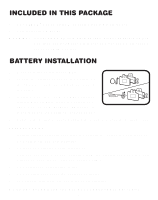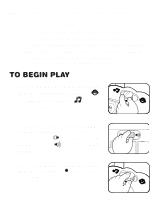Vtech Sunny Skies FM User Manual - Page 6
Automatic Shut-off, Activities
 |
View all Vtech Sunny Skies FM manuals
Add to My Manuals
Save this manual to your list of manuals |
Page 6 highlights
AUTOMATIC SHUT-OFF To preserve battery life, the VTECH® Sunny Skies™ Learning Laptop learning toy will automatically turn off after several minutes without input. It can be turned on again by pressing any button. ACTIVITIES TALKING ACTIVITY 1. Slide the ON/OFF/ACTIVITY SELECTOR SWITCH to the TALKING ACTIVITY ( ) position. You will hear "It's a sunny day!" followed by a fun sound effect. The lights will flash with the sounds. "It's a sunny day!" 2. Press the TRIANGLE BUTTON to hear "Red Triangle" followed by short tune. The lights will flash with the sounds. 3. Press the CIRCLE BUTTON to hear "Blue Circle" followed by a short tune. The lights will flash with the sounds. 5

5
AUTOMATIC SHUT-OFF
To preserve battery life, the
VTECH
®
Sunny Skies
™
Learning Laptop
learning toy will automatically turn off after several minutes without input.
It can be turned on again by pressing any button.
ACTIVITIES
TALKING ACTIVITY
1.
Slide
the
ON/OFF/ACTIVITY
SELECTOR SWITCH
to the
TALKING
ACTIVITY
(
) position.
You will
hear “It's a sunny day!” followed by a
fun sound effect. The lights will flash
with the sounds.
2.
Press the
TRIANGLE BUTTON
to
hear “Red Triangle” followed by short
tune. The lights will flash with the
sounds.
3.
Press the
CIRCLE BUTTON
to hear
“Blue Circle” followed by a short tune.
The lights will flash with the sounds.
“It’s a sunny
day!”