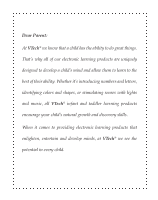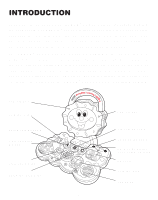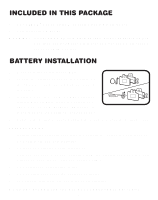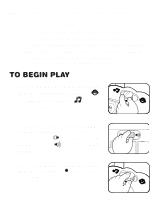Vtech Sunny Skies FM User Manual - Page 7
Square Button, Roller
 |
View all Vtech Sunny Skies FM manuals
Add to My Manuals
Save this manual to your list of manuals |
Page 7 highlights
4. Press the SQUARE BUTTON to hear "Yellow Square" followed by a short tune. The lights will flash with the sounds. 5. Turn the ROLLER to show the sunny day picture and you will hear "It's a sunny day!" followed by "Chirp Chirp". The lights will flash with the sounds "It's a sunny day!" "Chirp Chirp" 6. Turn the ROLLER to show the rainy day picture and you will hear "It's a rainy day!" followed by "Quack Quack". The lights will flash with the sounds. "Quack Quack" 7. Turn the ROLLER to show the rainbow picture and you will hear "It's a rainbow!" followed by "Whoosh". The lights will flash with the sounds. "Whoosh" 6

6
4.
Press the
SQUARE BUTTON
to hear
“Yellow Square” followed by a short
tune. The lights will flash with the
sounds.
5.
Turn the
ROLLER
to show the sunny
day picture and you will hear "It's a
sunny day!" followed by "Chirp Chirp".
The lights will flash with the sounds
6.
Turn the
ROLLER
to show the rainy day
picture and you will hear "It's a rainy
day!" followed by "Quack Quack".
The
lights will flash with the sounds.
7.
Turn the
ROLLER
to show the rainbow
picture and you will hear "It's a
rainbow!" followed by "Whoosh".
The
lights will flash with the sounds.
“Chirp Chirp”
“It’s a sunny day!”
“Quack Quack”
“Whoosh”