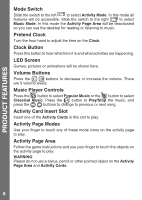Vtech Touch & Learn Activity Desk User Manual - Page 5
Product Features
 |
View all Vtech Touch & Learn Activity Desk manuals
Add to My Manuals
Save this manual to your list of manuals |
Page 5 highlights
PRODUCT FEATURES 6 34 5 7 1 2 8 10 9 11 PRODUCT FEATURES 12 1 Power Button 2 Mode Switch 3 Pretend Clock 4 Clock Button 5 LED Display 6 Volume Buttons 7 Music Player Controls 8 Activity Card Insert Slot 9 Activity Page Modes 10 Activity Page Area 11 Desk Leg 12 Stool Power Button Press the Power Button to turn the unit ON. Press the button again to turn the unit OFF. 5

5
PRODUCT FEATURES
Power Button
Press the
Power Button
to turn the unit
ON
. Press the button again to
turn the unit
OFF
.
1
Power Button
2
Mode Switch
3
Pretend Clock
4
Clock Button
5
LED Display
6
Volume Buttons
7
Music Player Controls
8
Activity Card Insert Slot
9
Activity Page Modes
10
Activity Page Area
11
Desk Leg
12
Stool
3
5
6
7
8
9
10
12
11
4
1
2
PRODUCT FEATURES