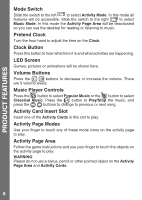Vtech Touch & Learn Activity Desk User Manual - Page 9
Activity Cards, Activity Card Insert Slot, Alphabet & Letter Sounds, Numbers & Counting
 |
View all Vtech Touch & Learn Activity Desk manuals
Add to My Manuals
Save this manual to your list of manuals |
Page 9 highlights
ACTIVITY CARDS • Keep the Activity Cards placed on a flat surface when not in use. Do not bend or fold the Activity Cards. • Please wipe away any dust or chalk residue from the Activity Cards before inserting into the Activity Card Insert Slot. Each of the Activity Cards has 2 sides. Refer to the table below for details. Alphabet & Letter Sounds Touch the letters and objects to learn the alphabet, words and letter sounds. In Quiz Mode, questions related to the page will be asked and you will have 3 chances to answer correctly. Play the "ABC" song game. When the music stops, touch the next letter to continue the song. Touch a letter and the LED Display will show you how to write it step-by-step. Numbers & Counting Touch the numbers to learn counting from 1 to 15. In Quiz Mode, questions related to the page will be asked and you will have 3 chances to answer correctly. Lights in the LED Display will appear. Count the lights and touch the number to answer. Touch a number and the LED Display will show you how to write it step-by-step. 9