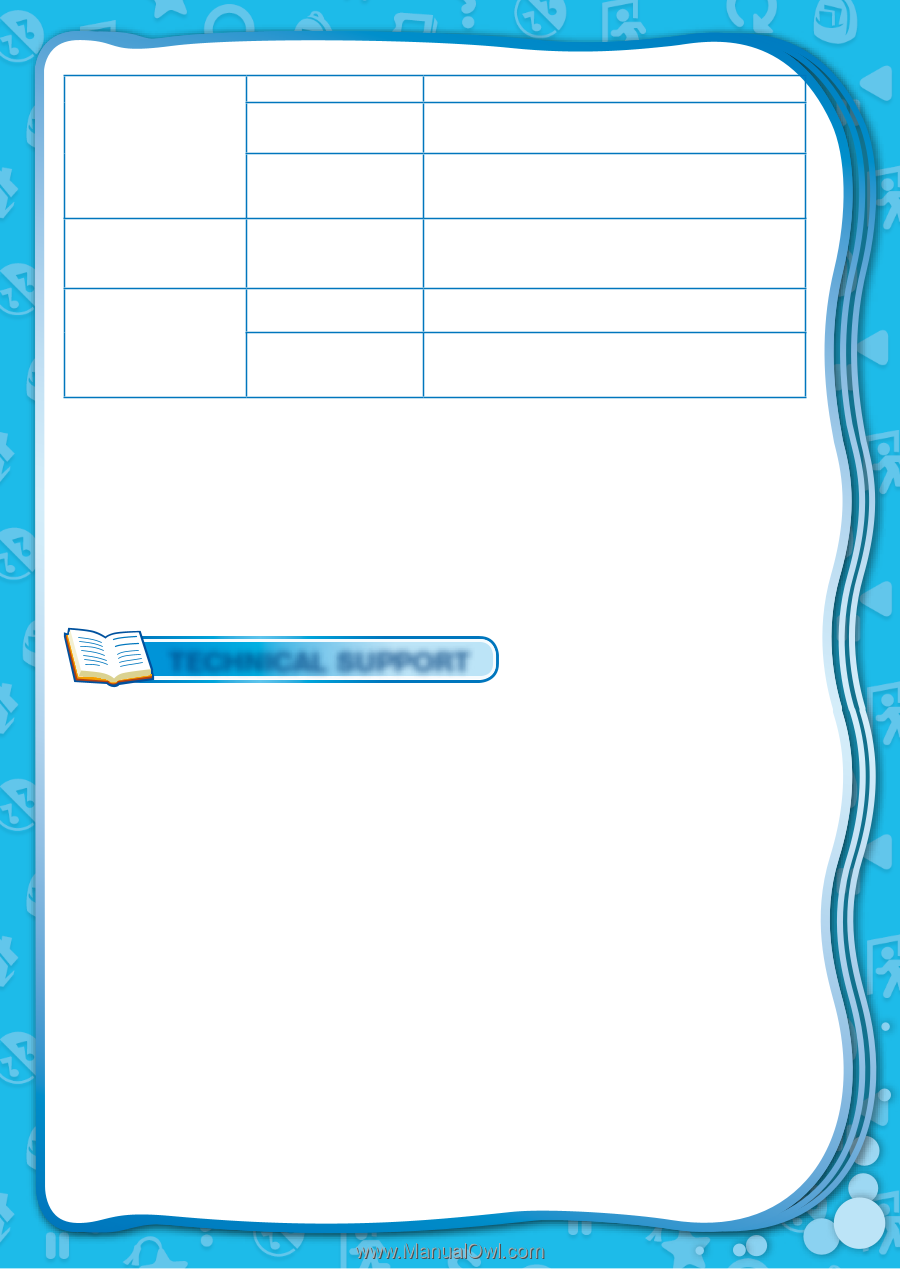Vtech V.Reader Interactive E-Reading System User Manual - Page 18
Technical Support - restore
 |
View all Vtech V.Reader Interactive E-Reading System manuals
Add to My Manuals
Save this manual to your list of manuals |
Page 18 highlights
No screen display after pressing ON/OFF button Battery power low Incomplete battery installation Replace the battery. Make sure batteries are installed in both battery compartments. "Please insert a cartridge" icon displays No AC adaptor Securely connect the AC adaptor or car power adaptor to both the V.ReaderTM and the power source. Poor storybook Remove the storybook cartridge, clean it if cartridge connection necessary, then re-insert it into the V.ReaderTM. USB connection Poor USB cable window does not pop up after connecting Connection is to computer running through USB hub Securely connect the USB cable to the V.ReaderTM and the computer. Connect the V.ReaderTM directly to the computer, without using a hub. If your V.ReaderTM does not respond to an inserted storybook cartridge, please carefully try the following: • Remove all batteries and unplug all wiring. • Use a cotton swab dipped in rubbing alcohol or an alcohol-based window cleaner to gently clean the contact area of the cartridge slot. • If necessary, dry all the clean contact areas with a soft, lint-free cloth. • Please make sure that all parts are completely dry before restoring electricity. TECHNICAL SUPPORT • If you have a problem that cannot be solved by using this manual, we encourage you to visit us online or contact our Consumer Services Department with any problems and/or suggestions that you might have. A support representative will be happy to assist you. Before requesting support, please be ready to provide or include the information below: • The name of your product or model number (the model number is typically located on the back or bottom of your product). • The actual problem you are experiencing. • The actions you took right before the problem occurred. Internet : www.vtechkids.com Phone : 1-800-521-2010 in the U.S. or 1-877-352-8697 in Canada 15