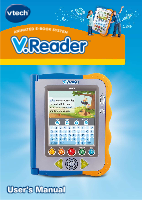Vtech V.Reader Interactive E-Reading System User Manual - Page 3
Introduction, Product Features, Getting Started, Activities, Care & Maintenance, Troubleshooting - sd card
 |
View all Vtech V.Reader Interactive E-Reading System manuals
Add to My Manuals
Save this manual to your list of manuals |
Page 3 highlights
CONTENTS Introduction 1 Included in This Package 1 Product Features 2 Getting Started 4 Battery Installation 4 Battery Notice 4 AC Adaptor 5 Standard Guidelines for Adaptor Toys 5 How to Play 6 • STEP 1: Insert the Storybook Cartridge 6 • STEP 2: Turn the V.ReaderTM On 6 • STEP 3: Personalize Your V.ReaderTM 6 • STEP 4: System Menu 6 Activities 7 • Watch the Story 8 • Reading Games 9 • Story Dictionary 10 Using the V.ReaderTM Touch Screen 11 Cleaning the V.ReaderTM Touch Screen 11 Inserting an SD Card 11 Connecting to a Computer 12 Computer Requirements 13 CARE & MAINTENANCE 14 TROUBLESHOOTING 14 TECHNICAL SUPPORT 15 Copyright Notices 16 Disclaimer and Limitation of Liability 16

INTRODUCTION
..................................................................
1
Included in This Package
......................................................
1
PRODUCT FEATURES
.......................................................
2
GETTING STARTED
...........................................................
4
Battery Installation
.................................................................
4
Battery Notice
........................................................................
4
AC Adaptor
............................................................................
5
Standard Guidelines for Adaptor Toys
......................................
5
How to Play
...........................................................................
6
• STEP 1: Insert the Storybook Cartridge
......................................
6
• STEP 2: Turn the
V.Reader
TM
On
............................................
6
• STEP 3: Personalize Your
V.Reader
TM
.....................................
6
• STEP 4: System Menu
............................................................
6
ACTIVITIES
...........................................................................
7
• Watch the Story
......................................................................
8
• Reading Games
.....................................................................
9
• Story Dictionary
......................................................................
10
Using the
V.Reader
TM
Touch Screen
.....................................
11
Cleaning the
V.Reader
TM
Touch Screen
................................
11
Inserting an SD Card
.............................................................
11
Connecting to a Computer
.....................................................
12
Computer Requirements
........................................................
13
CARE & MAINTENANCE
...................................................
14
TROUBLESHOOTING
........................................................
14
TECHNICAL SUPPORT
.....................................................
15
Copyright Notices
..................................................................
16
Disclaimer and Limitation of Liability
.....................................
16
CONTENTS