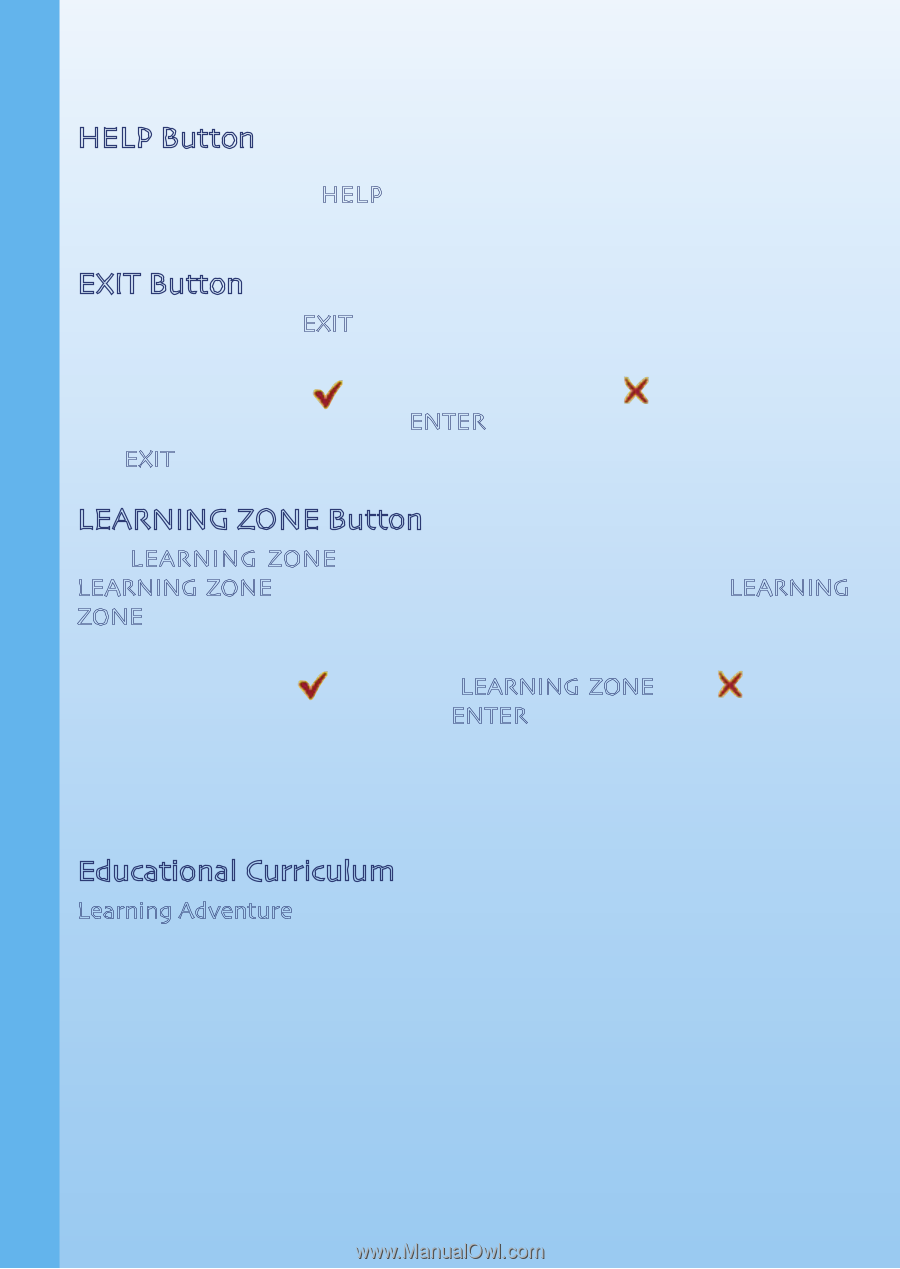Vtech V.Smile: Toy Story 2 Operation: Rescue Woody User Manual - Page 6
Features, Activities
 |
View all Vtech V.Smile: Toy Story 2 Operation: Rescue Woody manuals
Add to My Manuals
Save this manual to your list of manuals |
Page 6 highlights
FEATURES FEATURES HELP Button When you press the HELP button, the activity instructions will be repeated. EXIT Button When you press the EXIT button, the game will pause. A "Quit Game?" icon will pop up to make sure you want to quit. Move the joystick to to leave the game or to to cancel the exit screen and keep playing. Press ENTER to make your choice. The EXIT button also allows you to get back to the previous menu. LEARNING ZONE Button The LEARNING ZONE button is a shortcut that takes you to the LEARNING ZONE game selection screen. When you press the LEARNING ZONE button, the game will pause. A "Quit Game" icon will pop up to make sure you want to quit. Move the joystick to to go to the LEARNING ZONE or to the screen and keep playing. Press ENTER to choose. to cancel ACTIVITIES Educational Curriculum Learning Adventure Path 1 Crossing the Road Mini Game 1 Giant Door Path 2 Toy Barn Race Path 3 The Maze of Vents Mini Game 2 Airport Dash Path 4 Conveyor Belt Panic Problem Solving Observation & Timing Letter Cases & Consonant Pairs Map Reading Driving Role Play Computation 5