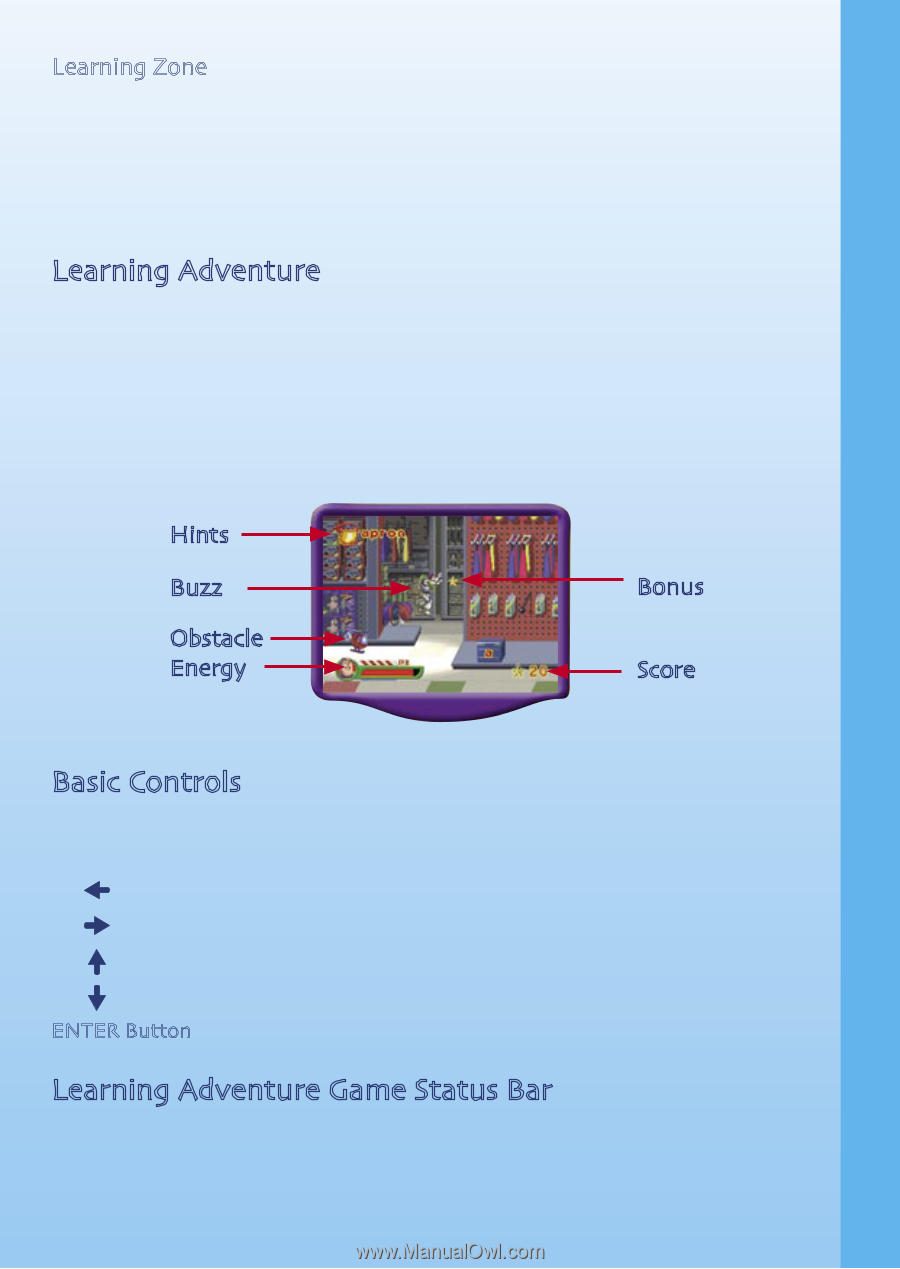Vtech V.Smile: Toy Story 2 Operation: Rescue Woody User Manual - Page 7
Learning Adventure, Basic, Controls, Learning Adventure Game Status Bar
 |
View all Vtech V.Smile: Toy Story 2 Operation: Rescue Woody manuals
Add to My Manuals
Save this manual to your list of manuals |
Page 7 highlights
Learning Zone Zone 1 Zone 2 Zone 3 Zone 4 Missing Toy Baggage Search Alien Uni-mind Cowboy Gallery Logic Skills Vocabulary Geometry and Spatial Sense Mathematics Learning Adventure Buzz This is the character you control on the screen. Energy This will decrease if Buzz comes in contact with an obstacle. Hints This is helpful information related to the puzzle you have to solve. Bonus These are objects that add extra points to Buzz's score if touched. Score These are the points you have earned in the current game. Obstacle These are objects that drain Buzz's energy if touched. Hints Buzz Obstacle Energy Bonus Score ACTIVITIES Basic Controls The basic controls are the same in all paths, but certain controls may not be available in all paths. For details, please see the game descriptions. () Walk to the left () Walk to the right ( ) Move up (in top view only) ( ) Move down (in top view only) ENTER Button Jump Learning Adventure Game Status Bar In each adventure game, the status bar stays on the screen to show you how you are doing. 6