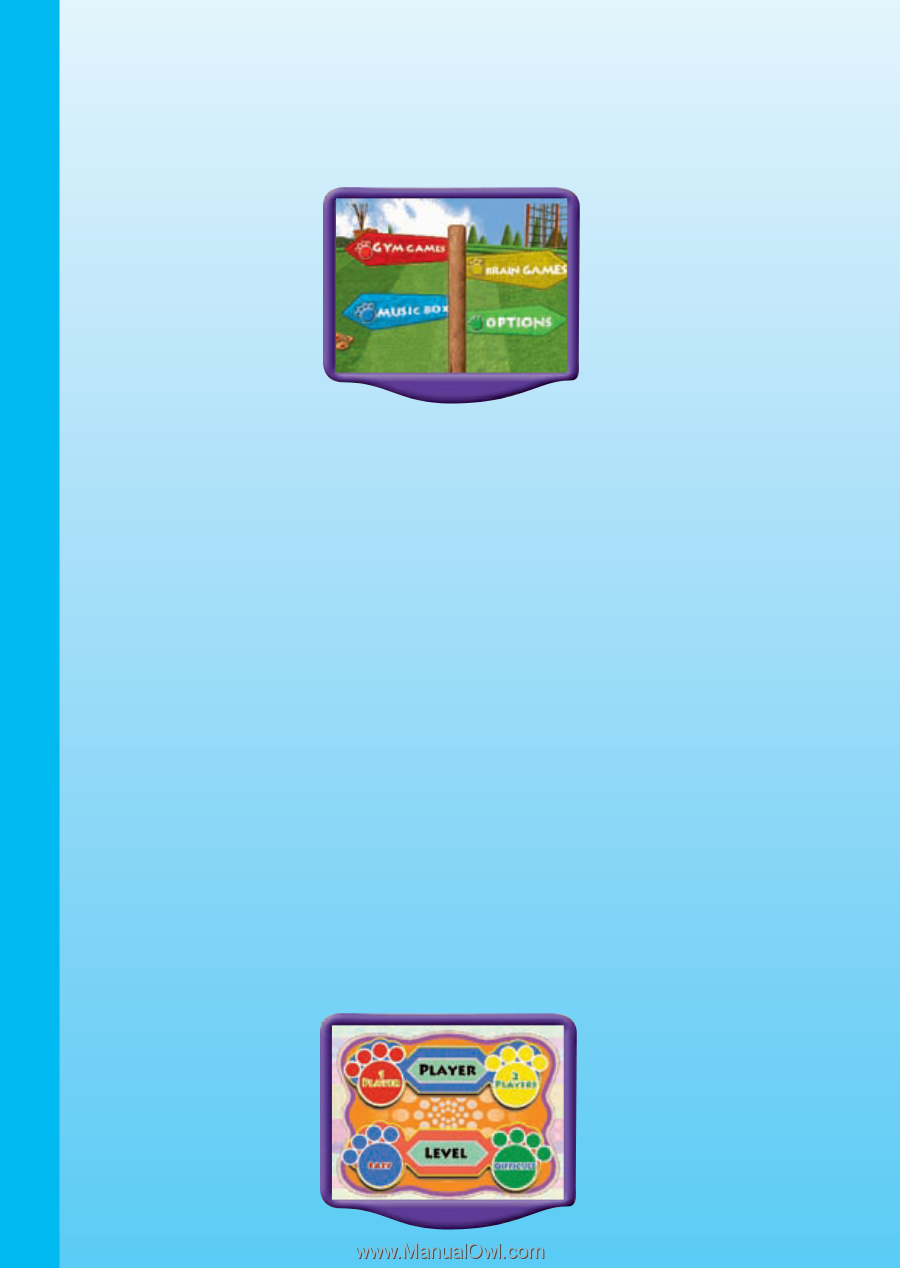Vtech V.Smile Jammin Gym Class User Manual - Page 8
STEP 1: Choose Your Play Mode, STEP 2: Choose Your Game Settings - dance mat
 |
View all Vtech V.Smile Jammin Gym Class manuals
Add to My Manuals
Save this manual to your list of manuals |
Page 8 highlights
GETTING STARTED STEP 1: Choose Your Play Mode Step on the exercise mat to choose the play mode. Step on the color footprints on the corner of the mat to choose between Gym Games, Brain Games, Music Box, and Options. 1. Gym Games In this play mode, you can play four different gym activities. After you have finished all four activities in the Gym Challenge mode, you will able to compete on stage in the Final Gym Challenge. 2. Brain Games In this play mode, you will able to play four different games that will challenge your brain. The activities combine exercise and learning together. 3. Music Box In this play mode, you can listen to your music selections and dance and jam as you wish! 4. Options In this mode, you can step on the color footprints to select the number of players and your level of difficulty. Choose from either 1 player or 2 players, and select from Easy or Difficult levels. This setting is designed for parents and requires the help from an adult. STEP 2: Choose Your Game Settings The Gym Games and Brain Games share the same game settings. Please select your settings in the Options menu before you enter into a game. 7