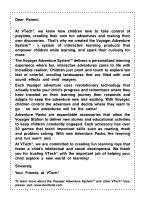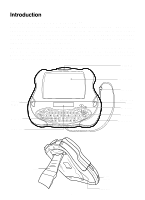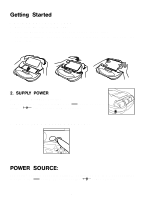Vtech Voyager Adventure System User Manual - Page 7
Adventure Station, Buttons
 |
View all Vtech Voyager Adventure System manuals
Add to My Manuals
Save this manual to your list of manuals |
Page 7 highlights
NOTE: If the unit suddenly stops working or the sound seems weak, it may be the result of the adaptor connection. Turn the unit off and unplug the adaptor for 15 seconds. Next, plug the adaptor back in and turn the unit on. If the problem persists. Do not leave the adaptor plugged in for long periods of time if the unit is not in use. STANDARD FOR TRANSFORMER TOYS • The toy is not intended for children under 3 years old; • The toy must only be used with the recommended transformer; • The transformer is not a toy; • Toys liable to be cleaned with liquid are to be disconnected from the transformer before cleaning; • The toy is not to be connected to more than recommended number of power supplies. NOTICE TO PARENT The transformer used with the toy is to be regularly examined for damage to the cord, plug, enclosure and other parts, and that, in the event of such damage, the toy must not be used with this transformer until the damage has been repaired. IF YOUR UNIT DOESN'T TURN ON OR STOPS RESPONDING If the unit does not respond when pressing the On button, or if the unit suddenly stops responding, the batteries may need to be replaced. STILL HAVING PROBLEMS? If the problem persists, please call our Consumer Services Department at 1-800-5212010 in the U.S, or 1-800-267-7377 in Canada and a service representative will be happy to help you. Adventure StationTM Buttons The VTech® Adventure Station™ has several buttons to help start your learning adventure. ON AND OFF Press the ON button to turn the unit on and press the OFF button to turn the unit off. 4