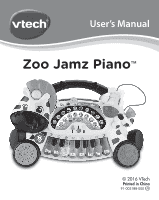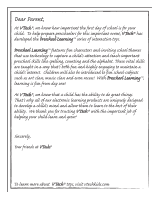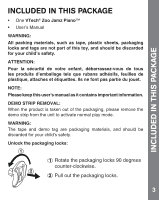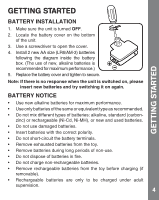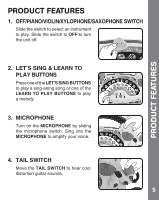Vtech Zoo Jamz Piano User Manual - Page 6
Product Features
 |
View all Vtech Zoo Jamz Piano manuals
Add to My Manuals
Save this manual to your list of manuals |
Page 6 highlights
PRODUCT FEATURES PRODUCT FEATURES 1. OFF/PIANO/VIOLIN/XYLOPHONE/SAXOPHONE SWITCH Slide the switch to select an instrument to play. Slide the switch to OFF to turn the unit off. 2. LET'S SING & LEARN TO PLAY BUTTONS Press one of the LET'S SING BUTTONS to play a sing-along song or one of the LEARN TO PLAY BUTTONS to play a melody. 3. MICROPHONE Turn on the MICROPHONE by sliding the microphone switch. Sing into the MICROPHONE to amplify your voice. 4. TAIL SWITCH Move the TAIL SWITCH to hear cool distortion guitar sounds. 5

PRODUCT FEATURES
1.
OFF/PIANO/VIOLIN/XYLOPHONE/SAXOPHONE SWITCH
Slide the switch to select an instrument
to play. Slide the switch to
OFF
to turn
the unit off.
2. LET’S SING & LEARN TO
PLAY BUTTONS
Press one of the
LET’S SING BUTTONS
to play a sing-along song or one of the
LEARN TO PLAY BUTTONS
to play
a melody.
3. MICROPHONE
Turn on the
MICROPHONE
by sliding
the microphone switch. Sing into the
MICROPHONE
to amplify your voice.
4. TAIL SWITCH
Move the
TAIL
SWITCH
to hear cool
distortion guitar sounds.
PRODUCT FEATURES
5