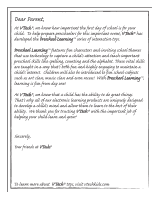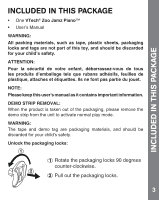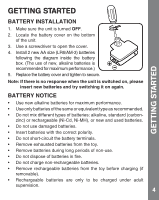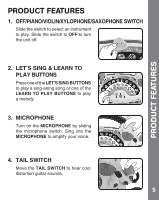Vtech Zoo Jamz Piano User Manual - Page 7
Scratch Disc, 8 Light-up Piano Buttons, Animal Band Button, 3 Slide Switches
 |
View all Vtech Zoo Jamz Piano manuals
Add to My Manuals
Save this manual to your list of manuals |
Page 7 highlights
PRODUCT FEATURES 5. SCRATCH DISC Spin the SCRATCH DISC to add fun sound effects to the melody. 6. 8 LIGHT-UP PIANO BUTTONS Press any of the LIGHT-UP PIANO BUTTONS to play along! 7. ANIMAL BAND BUTTON Press the ANIMAL BAND BUTTON to hear the zebra sing with the lion from Zoo Jamz Microphone™ and the giraffe from Zoo Jamz Guitar™ (each sold separately). 8. 3 SLIDE SWITCHES 1) TEMPO: Control the tempo, up=fast, down=slow, middle=normal. 2) VOLUME: Control the volume, up=high, down=low, middle=normal. 3) MICROPHONE: Turn the microphone on/off. 6

PRODUCT FEATURES
5. SCRATCH DISC
Spin the
SCRATCH DISC
to add fun
sound effects to the melody.
6. 8 LIGHT-UP PIANO BUTTONS
Press any of the
LIGHT-UP PIANO
BUTTONS
to play along!
7. ANIMAL BAND BUTTON
Press the
ANIMAL BAND BUTTON
to
hear the zebra sing with the lion from
Zoo Jamz Microphone™
and the giraffe
from
Zoo Jamz Guitar™
(each sold
separately).
8. 3 SLIDE SWITCHES
1)
TEMPO
: Control the tempo, up=fast,
down=slow, middle=normal.
2)
VOLUME
: Control the volume, up=high,
down=low, middle=normal.
3)
MICROPHONE:
Turn the microphone
on/off.
6